Answer the question
In order to leave comments, you need to log in
How to change video rewind step in smplayer ubuntu?
By default, the rewind is set to 10 seconds, but I need 1 second.
I found information on the forums that you need to set the following parameters in the input.conf file:
https://www.linux.org.ru/forum/multimedia/5434318#...
link for mplayer, but as I understand these two players are not much differ from each other.
only the input.conf file is in usr/share/smplayer/
Here are the changes: 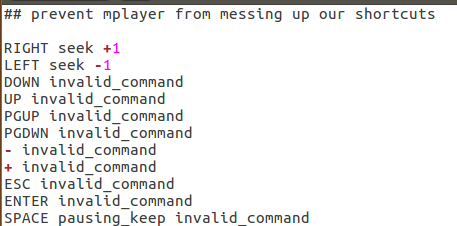
I added these settings and got this warning:
(gedit:12150): WARNING **: Set document metadata failed: Setting the metadata::gedit-encoding attribute is not supported
Answer the question
In order to leave comments, you need to log in
Found the answer. In the settings - Appearance - Rewind, check the box for relative positioning and set the values in the corresponding fields.
Didn't find what you were looking for?
Ask your questionAsk a Question
731 491 924 answers to any question