Answer the question
In order to leave comments, you need to log in
How to change the view of category folders in bitrix e in the css style folder?
Please tell me how to change the type of category and subcategory folders in bitrix e in the css style file (aspro optimus solution) now I have a picture on the left and a category name on the right (screenshot 1) and I want to do it like on the 2nd screenshot. How to do it in css style file? In the solution of aspro optimus, it turns out that it is not possible to change the appearance of folders in the settings. You can just turn off the text and that's it. Thanks in advance!
Now like this:
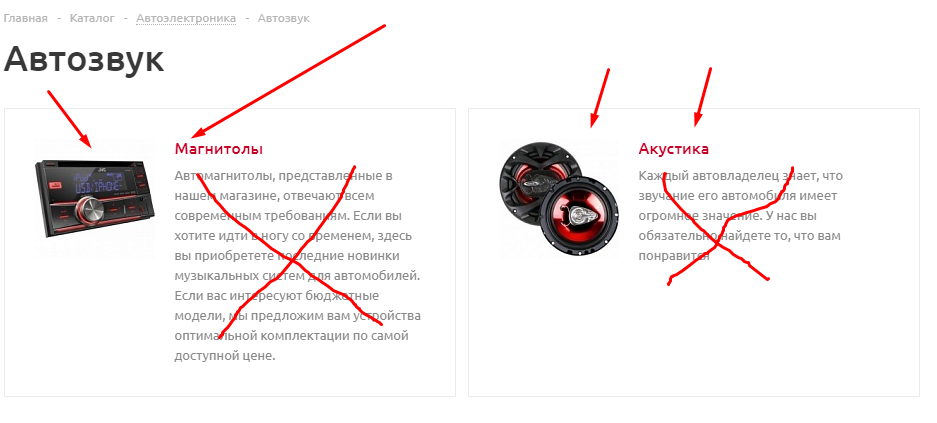
I want to do it like this:
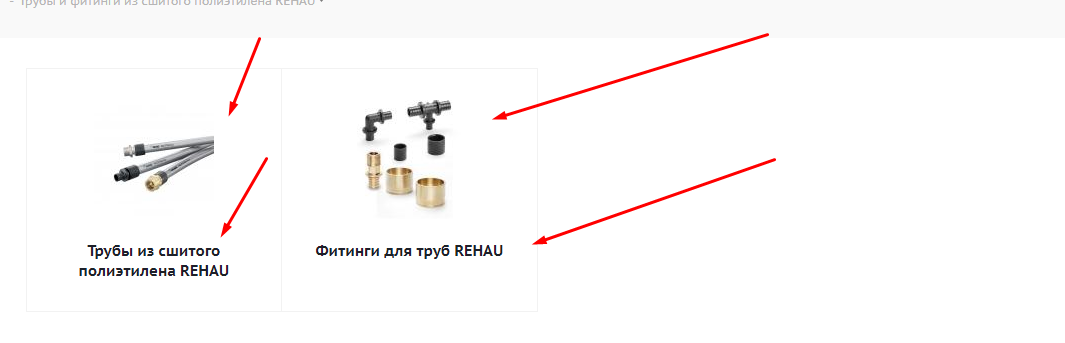
Answer the question
In order to leave comments, you need to log in
If you just change the styles, then you can do this.
.section_item_inner {width: 100%;}
.section_item_inner tr {display: block;}
.catalog_section_list .section_item .image {width: 100%; padding: 0; text-align: center; display: block;}
.catalog_section_list .section_item td.section_info {text-align: center; display: block; width: 100%; margin-top: 15px;}
.catalog_section_list .section_item td.section_info .desc {display: none;}Didn't find what you were looking for?
Ask your questionAsk a Question
731 491 924 answers to any question