Answer the question
In order to leave comments, you need to log in
How to change the text on the Bitrix page?
Good afternoon!
Again, a question from the category of a kettle in Bitrix, for an hour I have been looking for the main file in order to change the text (title) in it:
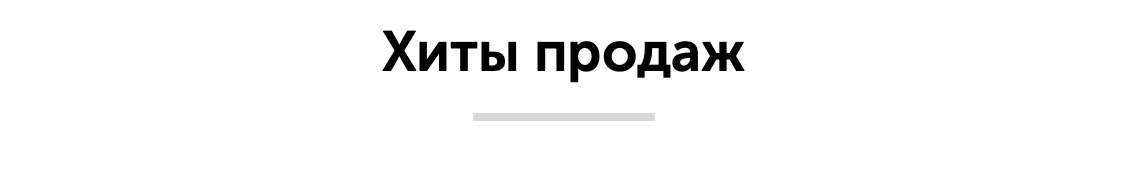
Do not change in the content part, respectively, this is the code. How to find the main one or look somewhere else? Prompt the algorithm.
Answer the question
In order to leave comments, you need to log in
Most likely, the text of this inscription is located in one of the language files of the module in which it is used. Next, you should ask yourself if you are using a base component or an edited component. (bitrix/components or your component located in the local folder)
If the component turns out to be basic, then your change will simply be overwritten during the next update, I advise you to create a copy of it in local. Link to the article: Click
Then, open the module for editing using the IDE, go to the folder:
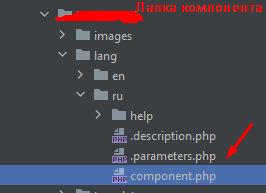
After that - edit the desired inscription and save the file.
The second option - someone could hardcode this inscription into the template itself, in this case - open the template.php of the template itself.
Didn't find what you were looking for?
Ask your questionAsk a Question
731 491 924 answers to any question