Answer the question
In order to leave comments, you need to log in
How to change the text itself in 3D text in Photoshop?
In Photoshop, I created a 3D text in Poster.psd.
After a while, you need to change the date in the 3D inscription.
YouTube is full of videos on creating 3D text, no one, and neither when nor where tells how to change the inscription in 3D text.
I myself poked in Photoshop, but I don’t see such an option for editing.
But at the same time: somehow I pressed some kind of overlay in 3D and a window popped up for me, saying that after the overlay it would be impossible to change the text itself.
Of course, if you think about it, then the developers in Photoshop, creating the 3D text function, should have provided the opportunity to change the text itself. This goes without saying.
Dear everyone who wants to write that this is NOT possible to do, I ask you to think about the fact that you do not know just the answer.
Answer the question
In order to leave comments, you need to log in
Select the text layer and in the Properties window click Change Source
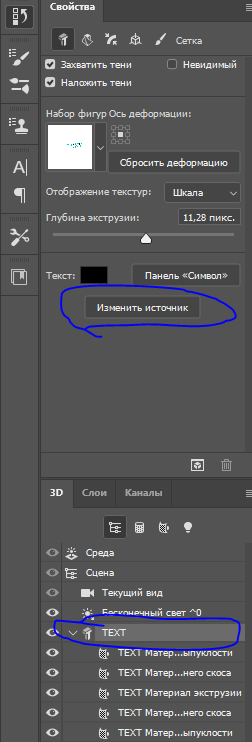
Didn't find what you were looking for?
Ask your questionAsk a Question
731 491 924 answers to any question