Answer the question
In order to leave comments, you need to log in
How to change the style of another block with a certain class on the page?
When you click on the menu, the item receives the .active class and goes to the page where there is a catalog on the left. It is necessary that when .cat-parent:nth-child(1).active, the directory with the .list-group class changes the background, for example, to purple, and if .cat-parent:nth-child(2).active, then to blue. Is it possible to do this? 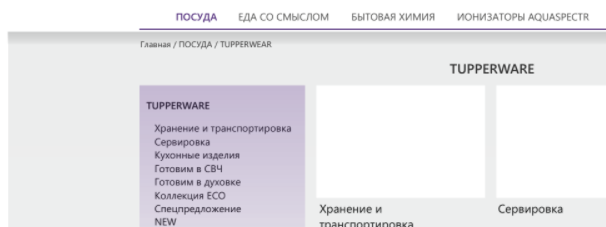
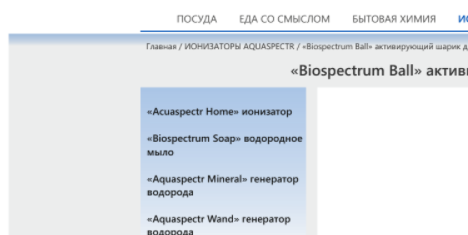
Here is the menu
ul class="product-categories">
<li class="cat-item active"><a href="#">Продукты</a></li>
<li class="cat-item"><a href="#">Еда со смыслом</a></li>
<li class="cat-item"><a href="#">Бытовая химия</a></li>
<li class="cat-item"><a href="#">Ионизаторы Aquaspectr</a></li>
<li class="cat-item"><a href="#">Бад</a></li>
<li class="cat-item"><a href="#">Идеи</a></li>
</ul><div class='list-group' id="list-group1">
<a href='#section10' class='list-group-item' data-toggle='collapse' data-target='#subsection10' >
TUPPERWARE
</a>
<div id='subsection10' class="collapse">
<a href='#' class='list-group-item small'>Сварочное оборудование</a>
<a href='#' class='list-group-item small'>Электрододержатели, зажимы</a>
<a href='#' class='list-group-item small'>Электроды</a>
</div>
<a href='#section14' class='list-group-item' data-toggle='collapse' data-target='#subsection14' >
Сервировка
</a>
<div id='subsection14' class="collapse">
<a href='#' class='list-group-item small'>Сварочное оборудование</a>
<a href='#' class='list-group-item small'>Горелки для полуавтоматов</a>
<a href='#' class='list-group-item small'>Комплектующие к горелкам</a>
<a href='#' class='list-group-item small'>Проволока</a>
</div>
</div>var colorArray = ['blue', 'violet', 'yellow', 'red', 'green', 'grey'];
var listGroup = document.getElementById('list-group1');
$('.cat-item').click(function(event) {
$('.cat-item').removeClass('active');
$(this).addClass('active');
listGroup.style.background = (colorArray[$(this).index()]);
});Answer the question
In order to leave comments, you need to log in
$(document).ready(function() {
$('.cat-item').each(function() {
var colorArray = ['blue', 'violet', 'yellow', 'red', 'green', 'grey'];
var listGroup = document.getElementById('list-group1');
if ($(this).hasClass('active')) {
listGroup.style.background = (colorArray[$(this).index()]);
}
});
});Didn't find what you were looking for?
Ask your questionAsk a Question
731 491 924 answers to any question