Answer the question
In order to leave comments, you need to log in
How to change the principle of displaying objects in the django admin?
There are django models, each model is associated with the previous one using the "ForeignKey" method.
Is it possible to organize the display of models in the django admin panel so that the model associated with another model is displayed in the page of the dominant model? Let me explain in more detail:
Here are all the available plates, connected with each other from top to bottom.
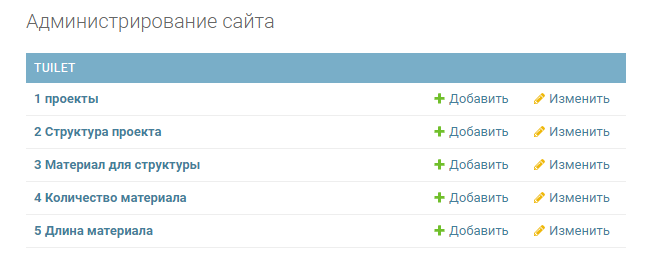
When you click on the "project structure" model, all structures of all projects are opened, without indicating which projects these structures are linked to. What if there are 10,000 such structures, each with the same name? How can I find the structure I need in such rubbish? For example:
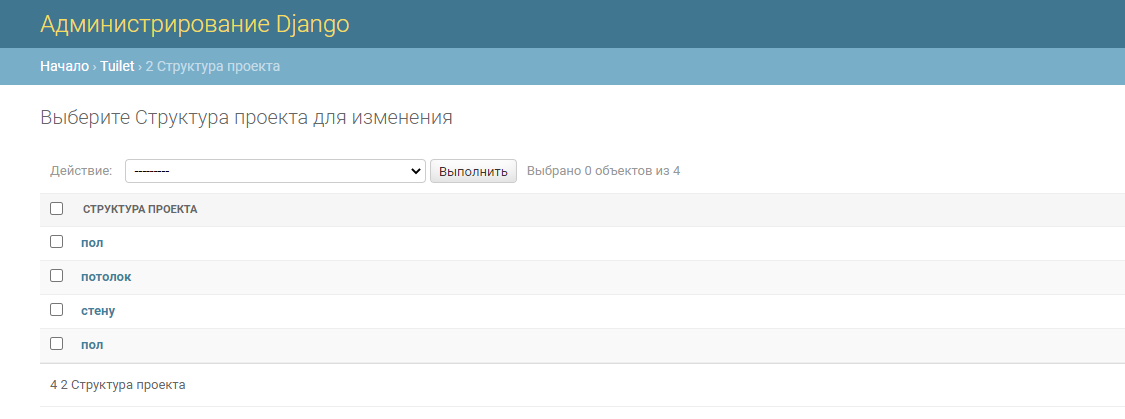
Here in this table there are already two identical structures. To determine which structure is attached to the project I need, I need to open and check each one. How can this be fixed? Write your own admin panel, or is it somehow configured in django?
I would be most grateful if you at least tell me the solution to this problem.
Answer the question
In order to leave comments, you need to log in
Didn't find what you were looking for?
Ask your questionAsk a Question
731 491 924 answers to any question