Answer the question
In order to leave comments, you need to log in
How to change the price type 1s-Bitrix?
Good afternoon. Now I'm doing a little tweaking of search engine optimization and actually setting up a smart filter. I ran into a problem that the price seems to come from 1s and as a result of the filter something like price-retail-from-100-to-200 is displayed prices are the same 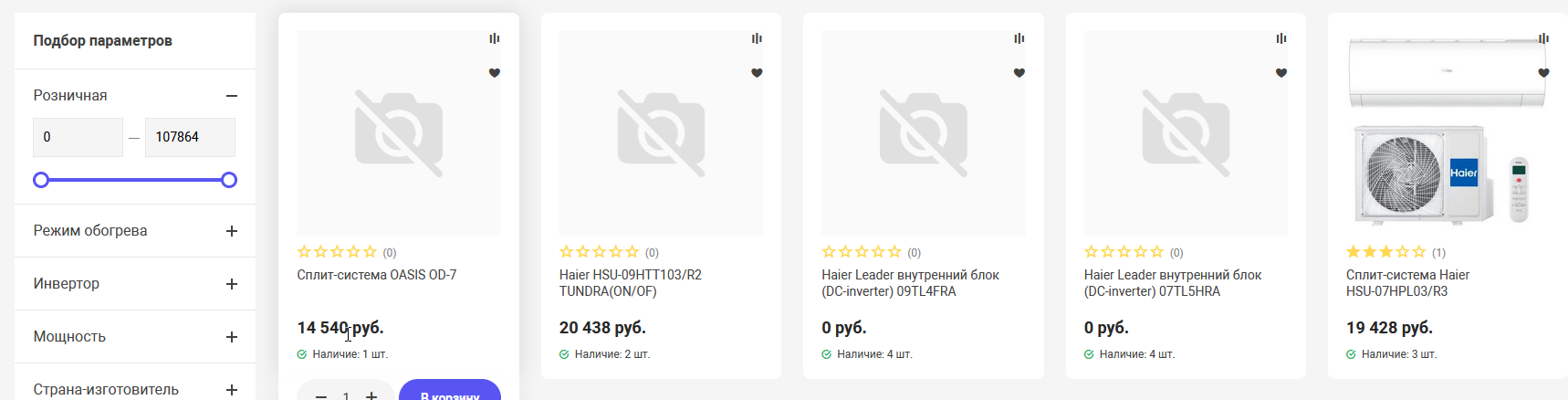 . I go to the price type settings in the administration panel. The base price has the code Retail. I change it, for example, to "roznichnaya". I re-create faceted indexes, clear the cache. In the settings of the catalog component in the price settings menu, I set the price type with a new code. As a result, the price is not displayed at all for either the products or the smart filter slider
. I go to the price type settings in the administration panel. The base price has the code Retail. I change it, for example, to "roznichnaya". I re-create faceted indexes, clear the cache. In the settings of the catalog component in the price settings menu, I set the price type with a new code. As a result, the price is not displayed at all for either the products or the smart filter slider 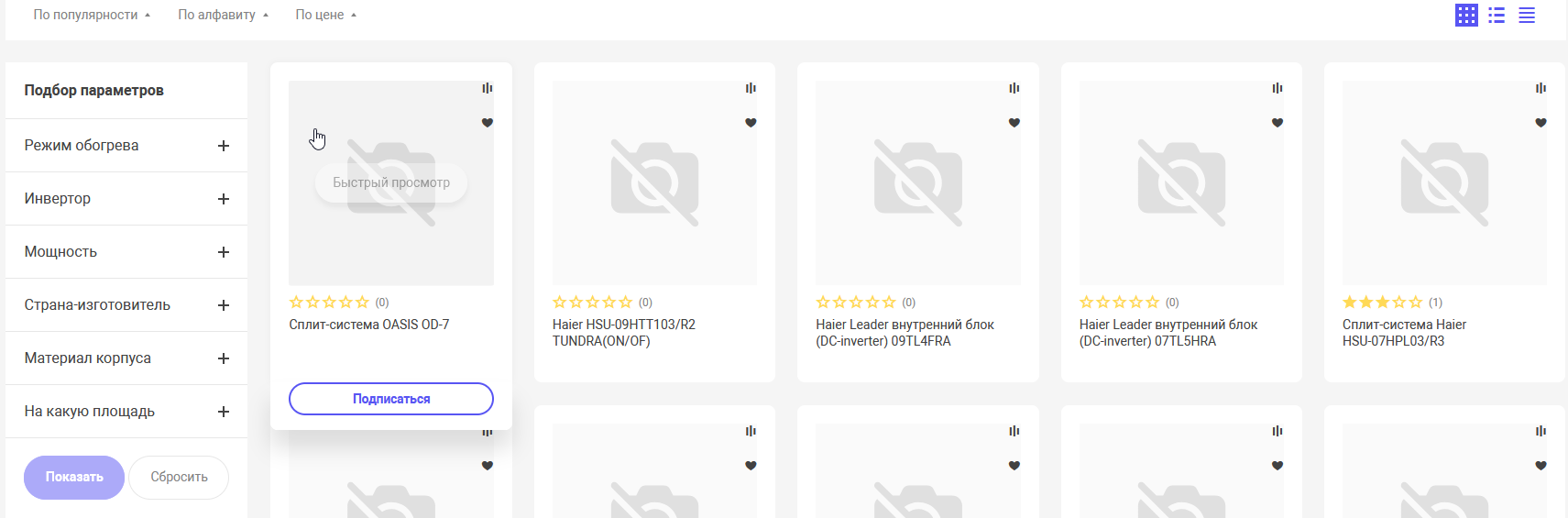 . It seems that somewhere the code is hardcoded, that there should be a price with a code like this, but I can’t find where. Actually this is the problem. That is, I return the Retail code and everything is displayed as it should. And in the smart filter, you can set the price, and in the goods the price. And without re-creation of indexes and other dances. I hope I explained clearly
. It seems that somewhere the code is hardcoded, that there should be a price with a code like this, but I can’t find where. Actually this is the problem. That is, I return the Retail code and everything is displayed as it should. And in the smart filter, you can set the price, and in the goods the price. And without re-creation of indexes and other dances. I hope I explained clearly
Answer the question
In order to leave comments, you need to log in
Didn't find what you were looking for?
Ask your questionAsk a Question
731 491 924 answers to any question