Answer the question
In order to leave comments, you need to log in
How to change the position of an object in unity3d?
Hello. I'm making a game in unity and ran into a problem.
I downloaded the car object, put it on the bar in the scene, wrote a script to move the car to the cube.
But the machine itself moves crookedly when playing.
And to change its settings and put it exactly, it is impossible, since it is not available for editing.
Please tell me what to do.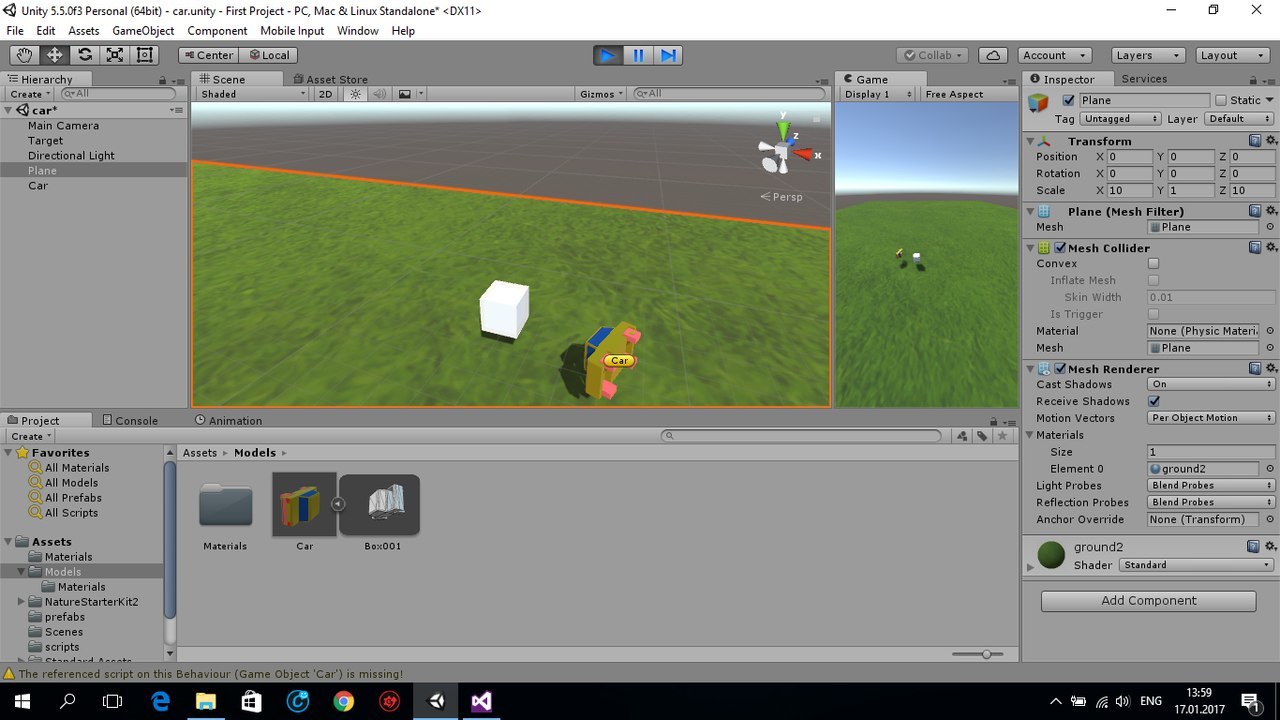
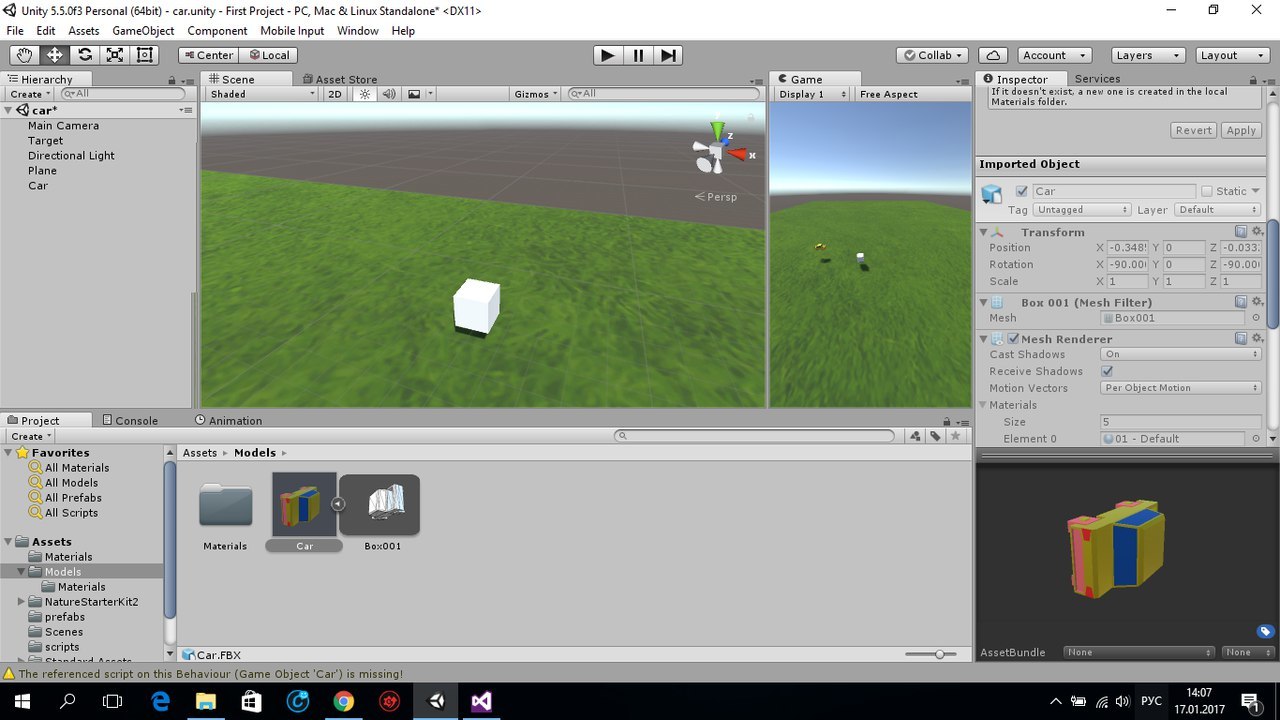
Answer the question
In order to leave comments, you need to log in
Didn't find what you were looking for?
Ask your questionAsk a Question
731 491 924 answers to any question