Answer the question
In order to leave comments, you need to log in
How to change the phrase in the product card in Bitrix?
Good afternoon.
There is a product card. In it, you need to change the phrase "Delivery time - from 2 days" to "In stock".
I can't find where it is or what it's attached to.
What is the best way to do it?
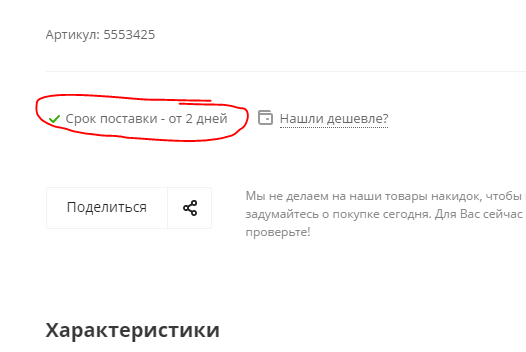
I know that people are looking for something like /local/templates/aspro_next_custom/components/bitrix/catalog/landings/lang/ru.
She herself found, for example, the meaning "Found cheaper?" and much more nearby. But not "Delivery time - from 2 days".
Maybe not there and not looking for it)
Answer the question
In order to leave comments, you need to log in
Find this section of code in the template.php template of the detail page component, and it will already be clear where to look for the text. It is likely that it is hardcoded directly into the code in the same file.
If possible, download the entire project to your computer and run a search in php files for the entry in the text of the css name of the quantity_block_wrapper class - this is a wrapper over the phrase "Delivery time - from 2 days". Find this piece of code, find and how to change the text)
I can’t say about Next, in Aspro Maximum you can choose the appearance of the product card, so there are several templates for the detailed page. I think that there will be no fundamental difference between Next and Maximum in the implementation of the product card. The bitrix:catalog.element component is used for output. Your Next template is customized, so it is placed in /local/templates/aspro_next_custom/ . Therefore, component templates should be looked for in /local/templates/aspro_next_custom/components/bitrix/catalog.element.
Also, you should take into account that quick product viewing is enabled in the Aspro settings, and this is another bitrix:catalog.element template, usually named fast_view.
Didn't find what you were looking for?
Ask your questionAsk a Question
731 491 924 answers to any question