Answer the question
In order to leave comments, you need to log in
How to change the path of a link in a website in django?
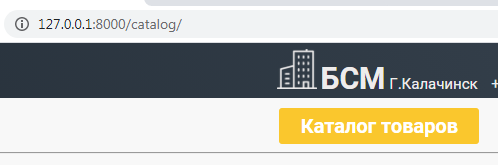
In short, when clicking on this button, the user should not go to catalog/catalog, but the link should lead just to catalog/
That is, when clicking on the Catalog button, on the catalog page, I get here:
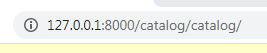
What should not be.
I use one master page template, does it have to be copied to change the link, or is it optional?
If anything, here is the code from the template that I don't want to copy to every application:
<a href="catalog/" class="link_catalog"><p class="link_catalog_cap">Каталог товаров</p></a>Answer the question
In order to leave comments, you need to log in
Because you need to understand the difference between href="catalog/" and href="/catalog/", well, yes, as already mentioned, in django links are displayed through reverse, and url.
Didn't find what you were looking for?
Ask your questionAsk a Question
731 491 924 answers to any question