Answer the question
In order to leave comments, you need to log in
How to change the name of the transliteration file?
Just to make the name of the file readable 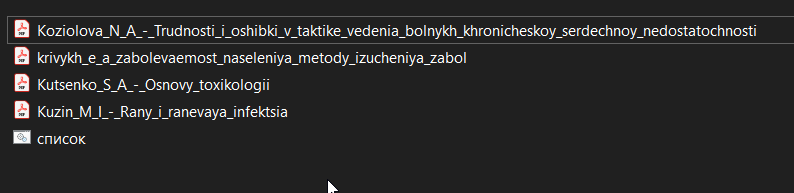
1 step extract the file name to txt 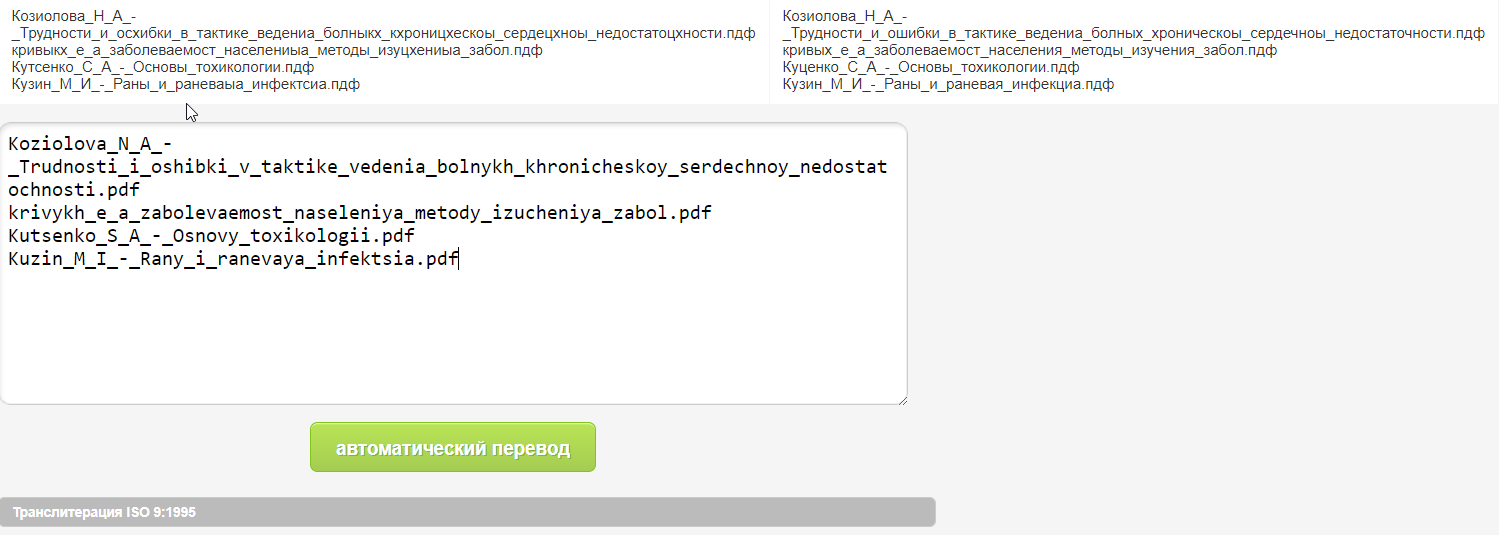
2 translate it through transliteration 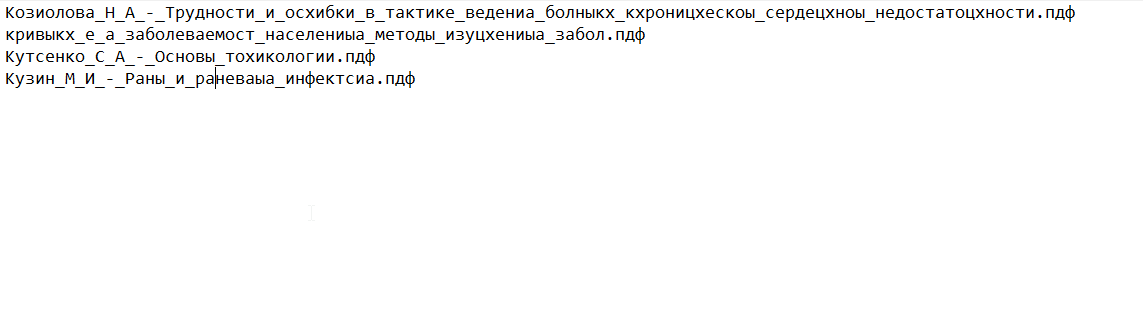
Well, that's how you need to do 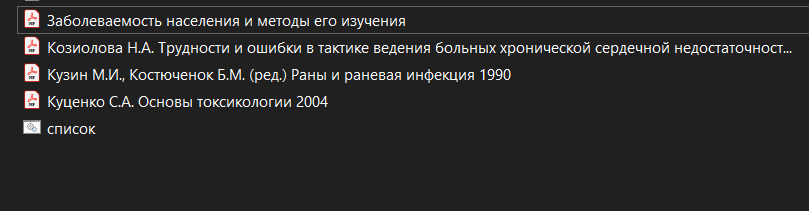
The whole snag in the text 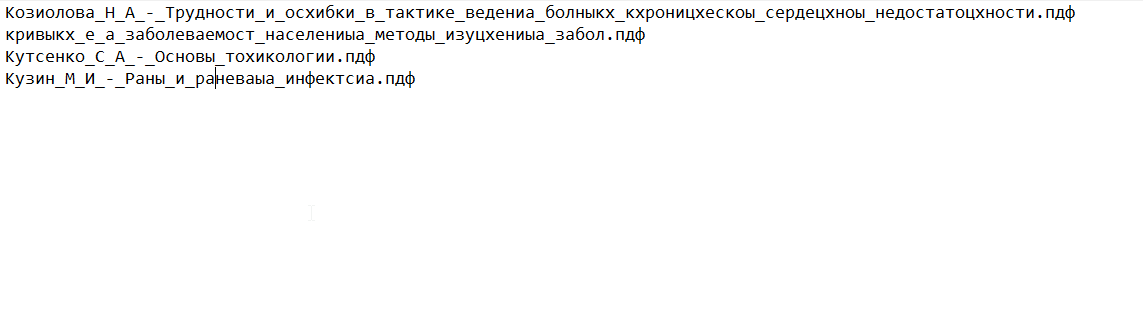
How to fix the text? Entering each line manually through Yandex is not an option.
maybe there is software for finding file metadata. Particularly documents.
In Notepad ++ I can remove the extra space and dashes, but the words will remain. 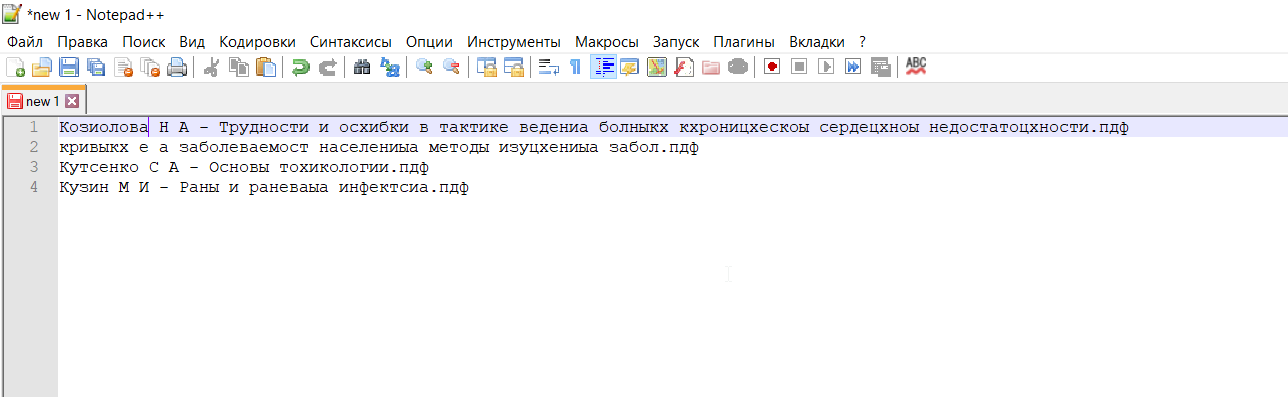
There is a program MusicBrainz Picard. Finds something for audio files? Is there anything for documents?
caliber 64bit - E-book wrote that it is able to download tags, but I didn't see
Maybe there is some mechanism in ABBYY FineReader 14?
Through ReNamer I will skip if the text can be cured or there is another software.
Thanks
Answer the question
In order to leave comments, you need to log in
Didn't find what you were looking for?
Ask your questionAsk a Question
731 491 924 answers to any question