Answer the question
In order to leave comments, you need to log in
How to change the location of the filter in Bitrix in the catalog component?
There is a catalog page and on it a complex component bitrix:catalog, it has the "on / off" filter settings, but it is shown to the right of the catalog. I need to remove it from there and move it to another part of the template. I tried to display a separate component "Smart Search" in the right place, but it doesn't work (it doesn't change anything in the catalog, there are 0 products found)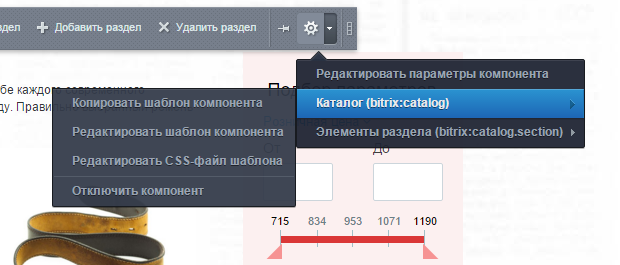
Answer the question
In order to leave comments, you need to log in
Open the section page code and move it to the desired part.
He will also get acquainted with this so that there are no unnecessary questions https://dev.1c-bitrix.ru/learning/course/?COURSE_I...
Total: It turned out to be a working option - to "cut" the filter from the <?$this->SetViewTarget("filter_catalog");?> template in the file along the path your_tpl/components/bitrix/catalog/catalog/section_vertical.php - for the vertical filter and section_horizontal .php if you need horizontal
Didn't find what you were looking for?
Ask your questionAsk a Question
731 491 924 answers to any question