Answer the question
In order to leave comments, you need to log in
How to change the design of a WooCommerce product?
Good afternoon! Tell me please. All clambered, I can not understand.
How to change the design of a WooCommerce product?
Namely tabs. Now there is only one tab with a description. 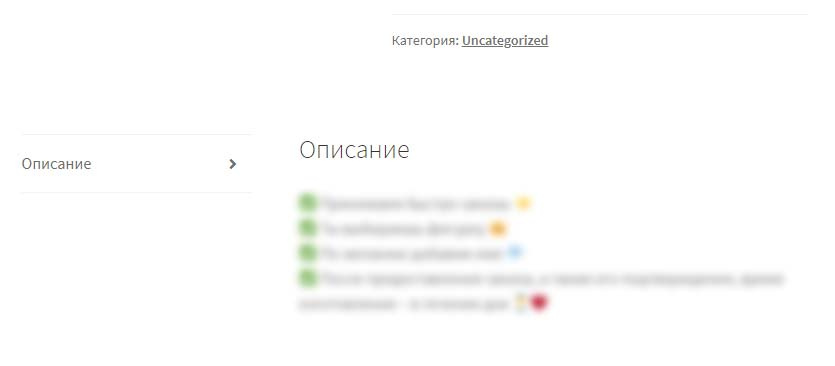
And it is necessary that this business looks at least something like this: 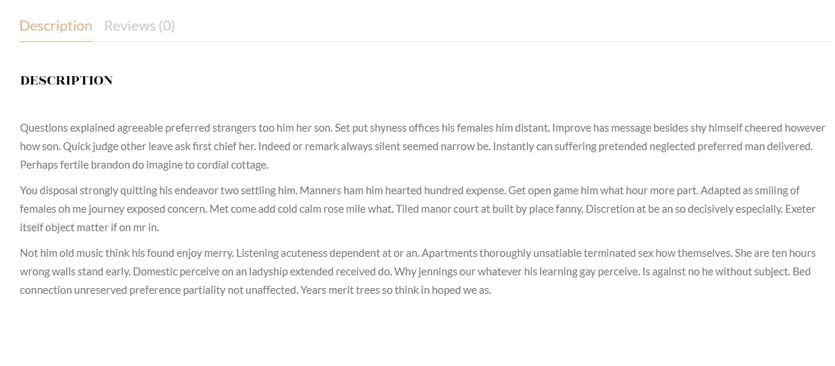
That is, for the description to be full width, without two columns with the name of the tab and text. Or without the word "Description" at all - just the description goes to the full width and that's it.
Answer the question
In order to leave comments, you need to log in
Hello!
- Copy templates from templates folder of woocommerce plugin
- create woocommerce folder in your theme (if it doesn't exist) and copy contents of templates folder
- if you already have woocommerce & templates folder, then surely your theme already supports woocommerce and you just need to edit templates + use hooks to remove extra blocks, change their output order, etc. Look in the templates and the code of the wokomer, everything will become clear
Didn't find what you were looking for?
Ask your questionAsk a Question
731 491 924 answers to any question