Answer the question
In order to leave comments, you need to log in
How to change the default username "admin" on the start page of the web interface of the MikroTik RB951G-2HnD router?
Replaced the admin account with my account. But every time you log in to the web interface, admin pops up by default. I clear cache and cookies all the time. Is it possible to change the default username?
Please don't suggest to use WinBox.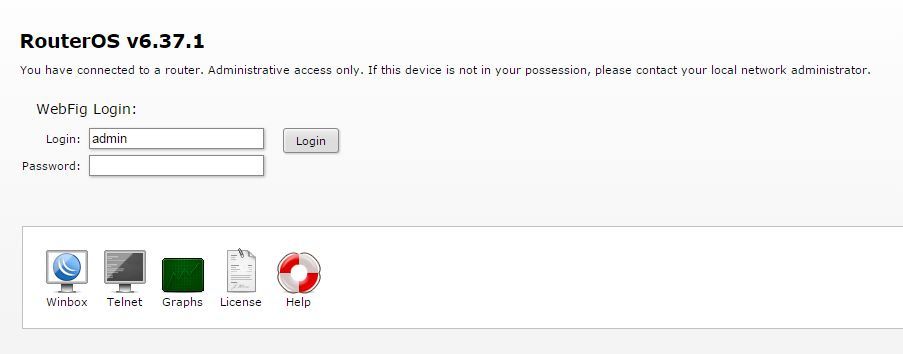
Answer the question
In order to leave comments, you need to log in
And why change the username if the changed name will be fired in the web interface?
As far as I understand, it is sewn into the firmware and cannot be changed.
Unless you can find where it is wired and rebuild the firmware.
If this is so critical, then you can try to contact the developers on the off-forum and request such a feature.
Let's proceed from the thesis that changing the user will not work.
But. Tell me why you want to do it? If for security, it is better to restrict access to the web interface and the user over IP networks (or disable the web interface altogether).
it is advisable to change the admin record, since most of the password brute options are executed from the system account system default user:
admin
Didn't find what you were looking for?
Ask your questionAsk a Question
731 491 924 answers to any question