Answer the question
In order to leave comments, you need to log in
How to change the creation date of media?
There are several .mp4 files in the folder.
I wrote a PowerShell script that changes the creation date of a file depending on the file name.
In PowerShell, it is responsible for this: .CreationTime
But how to change the creation date of multimedia (see the screenshot, highlighted in red)?
Is it possible to change this with PS, since the date should be depending on the file name and naturally in several .mp4 files at once (batch)?
Screenshot:
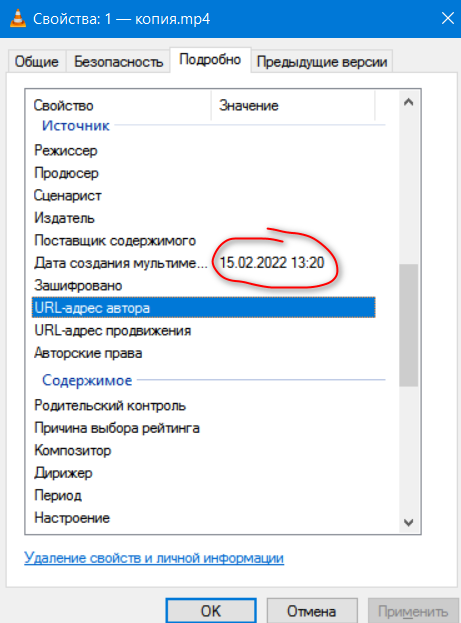
Script (PS-script launch from a batch file):
@echo off
SetLocal EnableExtensions
%SystemRoot%\System32\WindowsPowerShell\v1.0\PowerShell.exe -ExecutionPolicy ByPass -command "dir C:\Users\home64\Downloads\1a -file | sort -property name -Descending | foreach {$i=0} {$_.CreationTime = (Get-Date).AddDays($i); $i++}"
pauseAnswer the question
In order to leave comments, you need to log in
This is the metadata of the MP4 container. They have nothing to do with the file and its date.
I doubt that Powershell knows how to edit this metadata.
It seems to be able to show - https://stackoverflow.com/questions/65228096/power...
And for editing - a request in Google "powershell how to edit mp4 metadata" is in your hands.
Didn't find what you were looking for?
Ask your questionAsk a Question
731 491 924 answers to any question