Answer the question
In order to leave comments, you need to log in
How to change the color of the Project panel in WebStorm?
This question has been repeatedly asked here, but I have not found an answer, neither here nor in Google. How to change the color of the Project panel? As I understand it, it does not apply to the environment theme, because the same menu and drop-down windows have the color set in Settings - Appearance & Behavior , in the editor I have the Matherial Dark theme, which applies to the Project panel, on the environment - Darcula . Repeated experiments with changing the color of the environment and the editor did not lead to anything, the panel is still dark (although everything is correct at work - the environment theme applies to Project. Yes, I imported the settings from there - it did not help).
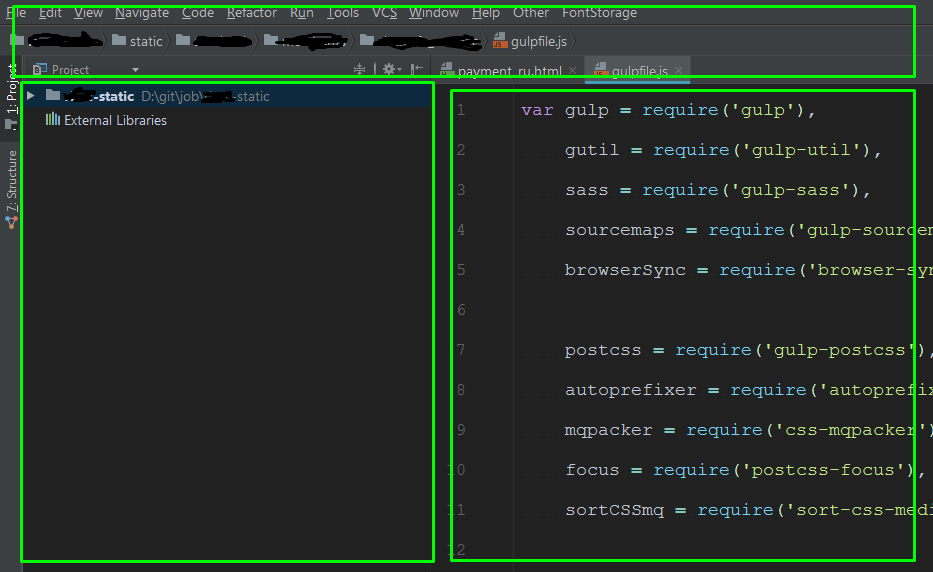
Answer the question
In order to leave comments, you need to log in
Didn't find what you were looking for?
Ask your questionAsk a Question
731 491 924 answers to any question