Answer the question
In order to leave comments, you need to log in
How to change the buttons for calling forms in Bitrix, which cannot be changed in the visual editor?
I apologize in advance for my ignorance on this matter. I’m mastering Bitrix)
I’m trying to overcome this topic:
market-kitchenstore.100up.ru I’m stuck
on redoing these three buttons: 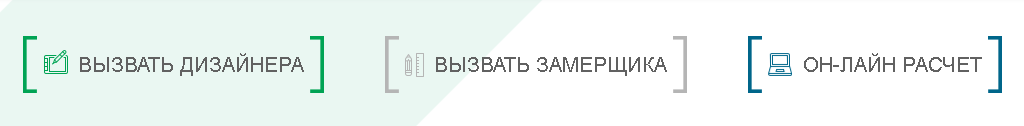
The fact is that my site is not connected with designers and measurers at all)
I found this in the template code: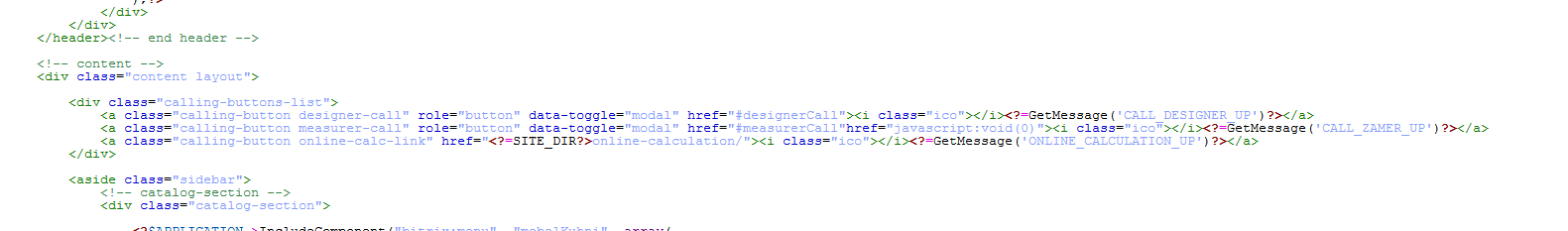
<div class="calling-buttons-list">
<a class="calling-button designer-call" role="button" data-toggle="modal" href="#designerCall"><i class="ico"></i><?=GetMessage('CALL_DESIGNER_UP')?></a>
<a class="calling-button measurer-call" role="button" data-toggle="modal" href="#measurerCall"href="javascript:void(0)"><i class="ico"></i><?=GetMessage('CALL_ZAMER_UP')?></a>
<a class="calling-button online-calc-link" href="<?=SITE_DIR?>online-calculation/"><i class="ico"></i><?=GetMessage('ONLINE_CALCULATION_UP')?></a>
</div>Answer the question
In order to leave comments, you need to log in
You need to edit the text in the linguistic file.
In the same place where the template file is located (usually template.php or component_epilog.php ) there should be a folder lang/
Inside, by folders, language sections: ru/ , ua/ , en/ , tr/ , ...
In the desired folder, look for file with the same name as the template file.
Inside - a linguistic array of the form:
There you change the text.
[!] The template can be cached and you won't see the text. Clear the template cache or open the page with the key clear_cache=Y
Didn't find what you were looking for?
Ask your questionAsk a Question
731 491 924 answers to any question