Answer the question
In order to leave comments, you need to log in
How to change terminal icon?
Hello! It's a simple question, but I couldn't find the answer anywhere. I want the terminal to be indicated in the panel in the same way as in the menu 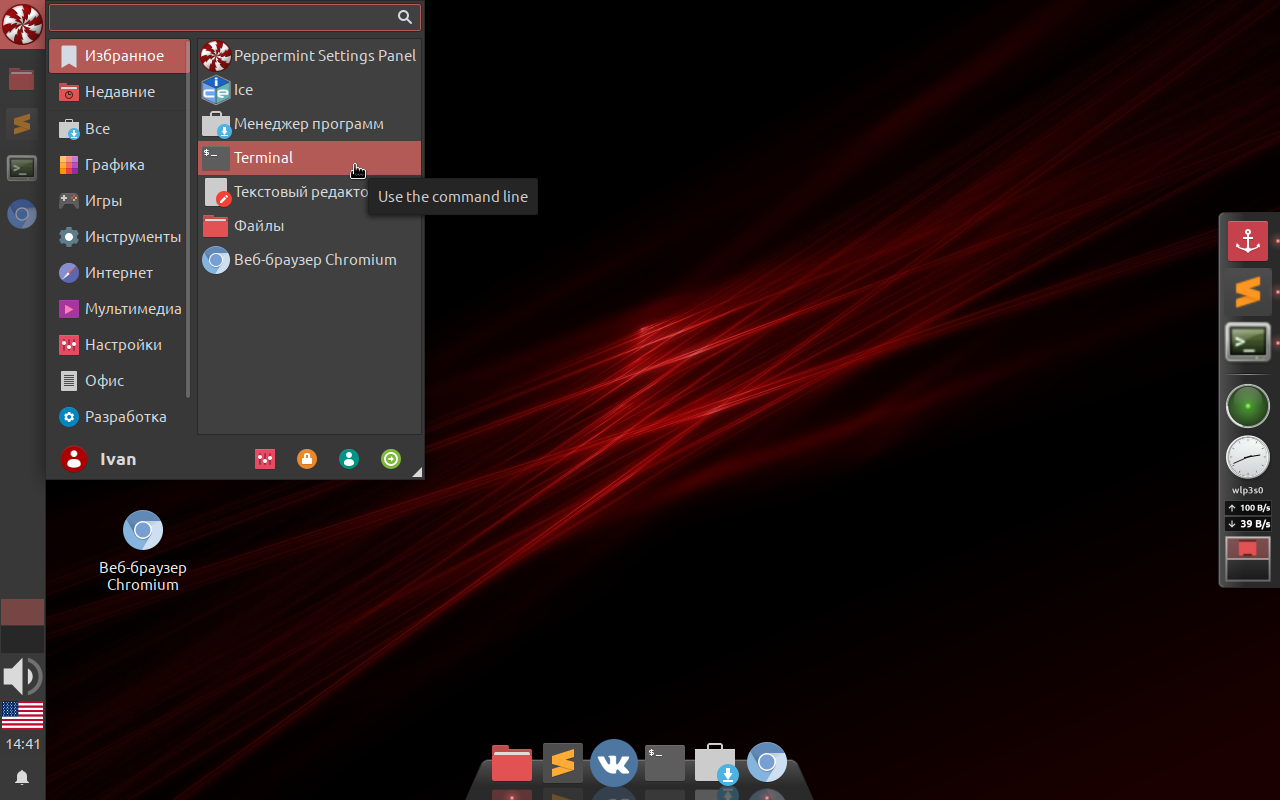
In the menu, the terminal icon is normal, but in the left panel for some reason it’s different, from the tango theme, although another one is installed. Tell me how this can be solved or at least where to dig
Answer the question
In order to leave comments, you need to log in
Most likely the panel app is not getting the icon correctly. I think you can set it manually.
You can try in the direction of .Xresources.
This is how I change the icon for the terminal:
! application icon
xterm*iconPixmap: /usr/share/pixmaps/Eterm.xpm
xterm*iconHint: /usr/share/pixmaps/Eterm.xpmuserresources=$HOME/.Xresources
if [ -f $userresources ]; then
xrdb -merge $userresources
fiDidn't find what you were looking for?
Ask your questionAsk a Question
731 491 924 answers to any question