Answer the question
In order to leave comments, you need to log in
How to change site preview for mobile browsers?
Website - vertigo-mebel.ru .
When adding a site to bookmarks in mobile browsers (in particular - Opera Mini), the site preview looks 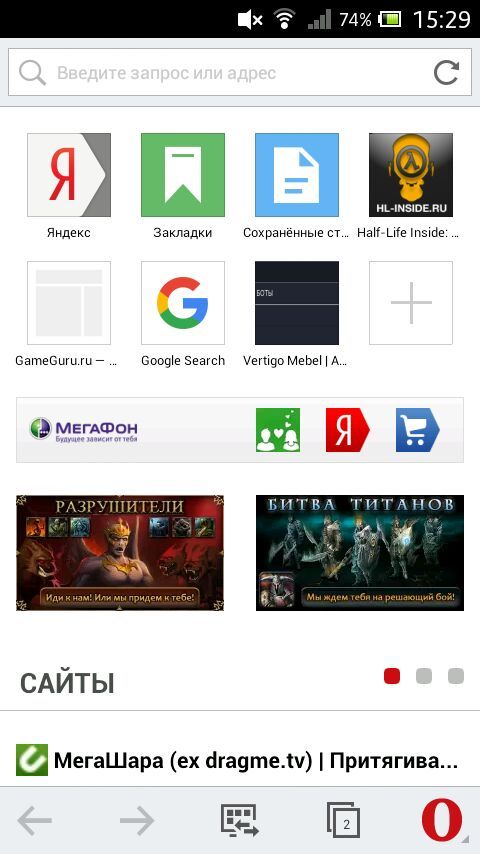
like this: How can I change it? The template seems to be popular on themeforest (The Fox), but here it is..
Answer the question
In order to leave comments, you need to log in
realfavicongenerator.net here you can make an icon for all browsers
Didn't find what you were looking for?
Ask your questionAsk a Question
731 491 924 answers to any question