Answer the question
In order to leave comments, you need to log in
How to change sidebar icons in sublime text 3?
Changed the theme in sublime to Theme - Afterglow. First, I downloaded the theme to the packages folder, then installed it via install package, and selected it in the top menu. The workspace has changed, but the sidebar has not, even the icons have not appeared.
What have I done wrong. 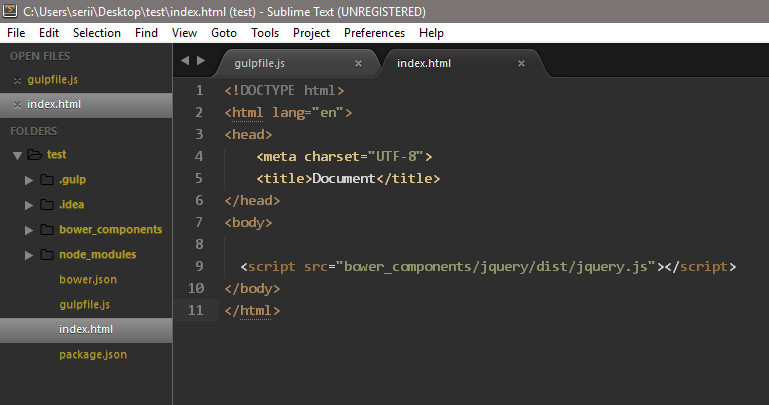
In the sidebar, I changed the background and text color by editing the Default.sublime-theme file in the Default folder, the sidebar theme did not design.
Answer the question
In order to leave comments, you need to log in
in package control - install package file icons
good pack for all extensions.
--
and so the coloring of the icons should be in the subject
Didn't find what you were looking for?
Ask your questionAsk a Question
731 491 924 answers to any question