Answer the question
In order to leave comments, you need to log in
How to change schedule in Kibana?
Hello comrades! Need your advice. Tell me where to dig.
There is a similar table in the PostgreSQL database. The amount of data in it is very large.
| Stamper | City | Speed |
|---------------------|----------|-------|
| 2018-09-27 02:00:00 | New York | 2.478 |
| 2018-08-27 02:00:00 | New York | 2.178 |
| 2018-07-27 02:00:00 | New York | 2.678 |
| 2018-06-27 02:00:00 | London | 2.878 |
| 2018-05-27 02:00:00 | New York | 3.878 |
| 2018-04-27 02:00:00 | New York | 3.478 |
| 2018-03-27 02:00:00 | New York | 3.578 |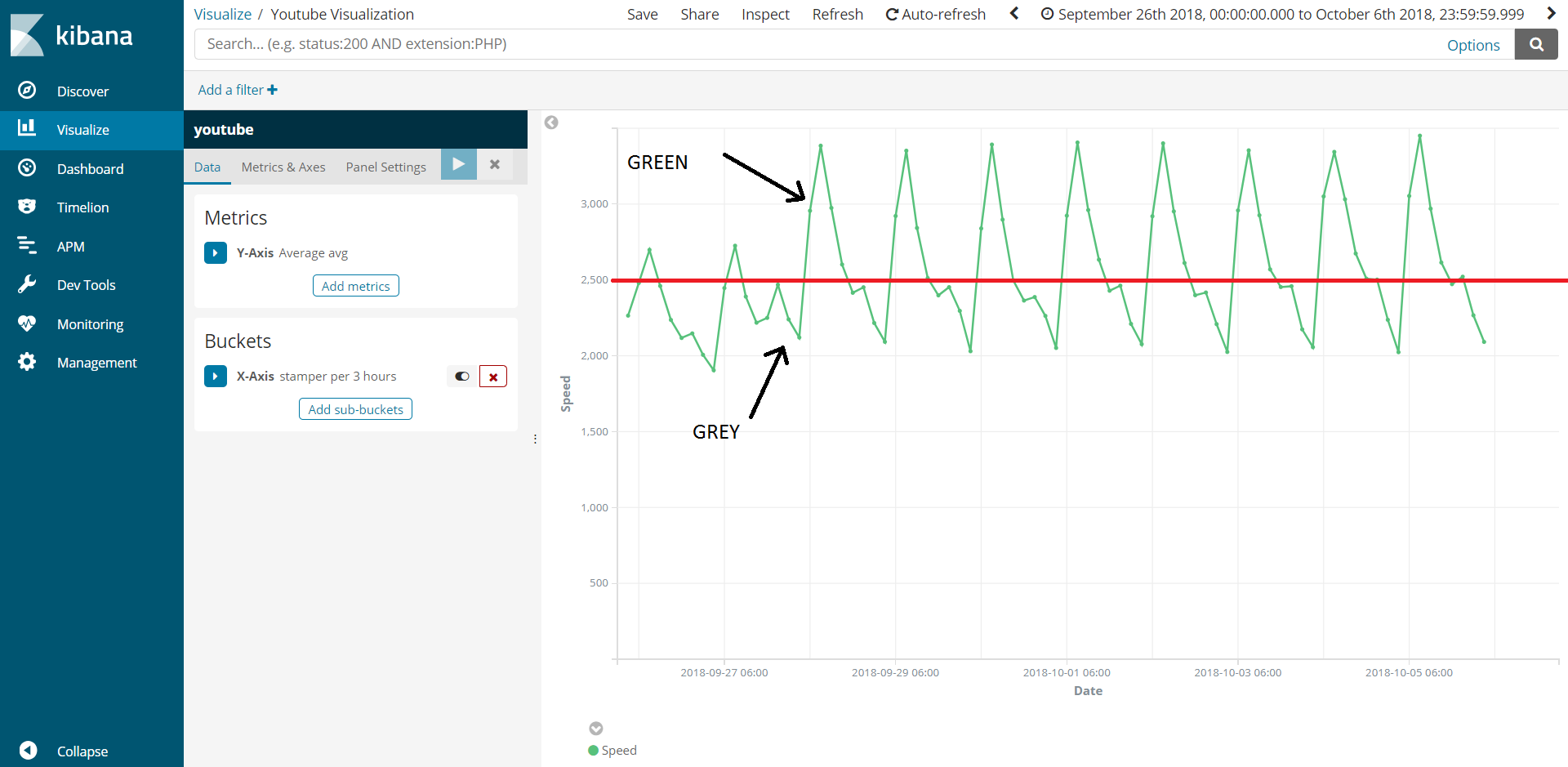
Answer the question
In order to leave comments, you need to log in
Didn't find what you were looking for?
Ask your questionAsk a Question
731 491 924 answers to any question