Answer the question
In order to leave comments, you need to log in
How to change resolution in virtualBox before installing OS?
How do I change the screen resolution in a virtualBox running linux elementaryOs BEFORE I installed it? Due to the crooked resolution, I cannot continue the installation, due to the inability to continue the installation, I cannot install virtualBox guest additions, and change the screen resolution. How to break this vicious circle?
I tried to change file->preferences->display, to no
avail The view->auto resize guest display button is not active
In Google, all the guides are based on the fact that I should already have the system installed
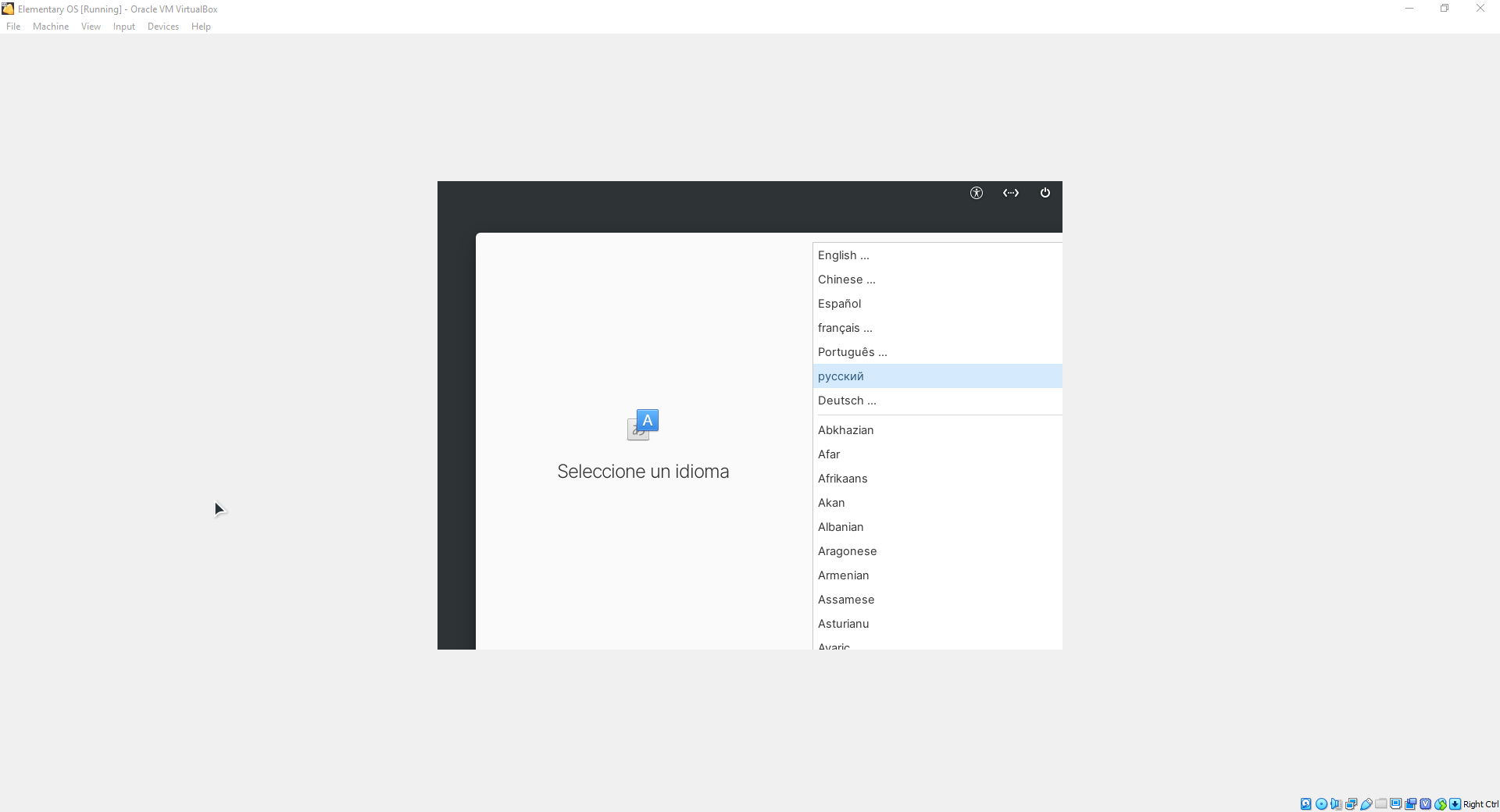
Answer the question
In order to leave comments, you need to log in
The virtual machine settings offer several graphics drivers to choose from. It is worth trying others - you see, the "crooked resolution" will cease to be a hindrance.
Didn't find what you were looking for?
Ask your questionAsk a Question
731 491 924 answers to any question