Answer the question
In order to leave comments, you need to log in
How to change/remove popup on icons in toolbar?
I use android.support.design.widget.AppBarLayout and android.support.v7.widget.Toolbar
With a long tap on the icon from the menu, a pop-up with a title appears. Here's how to customize it or remove it altogether?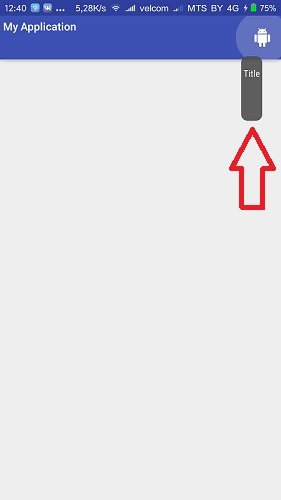
Answer the question
In order to leave comments, you need to log in
Replace your android:icon="@drawable/ic_android" with a custom layout, as you were advised above:
android:actionLayout="@layout/item_layout"
Show your markup. If you do something like this:
<menu xmlns:android="http://schemas.android.com/apk/res/android" >
<item
android:id="@+id/item_id"
android:actionLayout="@layout/item_layout"
android:showAsAction="always"/>
</menu>Didn't find what you were looking for?
Ask your questionAsk a Question
731 491 924 answers to any question