Answer the question
In order to leave comments, you need to log in
How to change product-category markup in woocommerce?
Good evening.
I don't know much about woocommerce. I can't find where to change the markup of the product-category page.
I click on a product category.
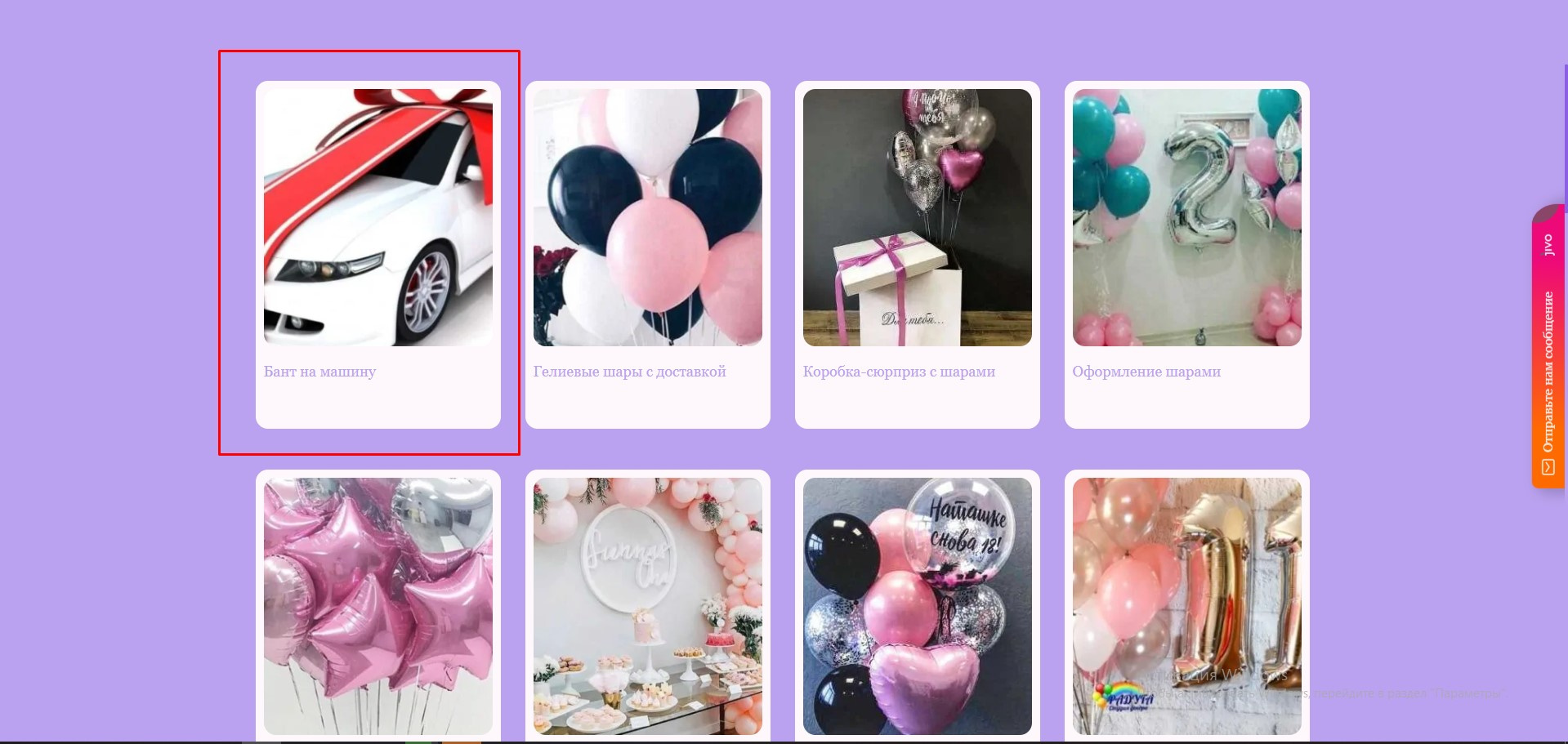
It takes me to the page product-category/bant-na-mashinu/
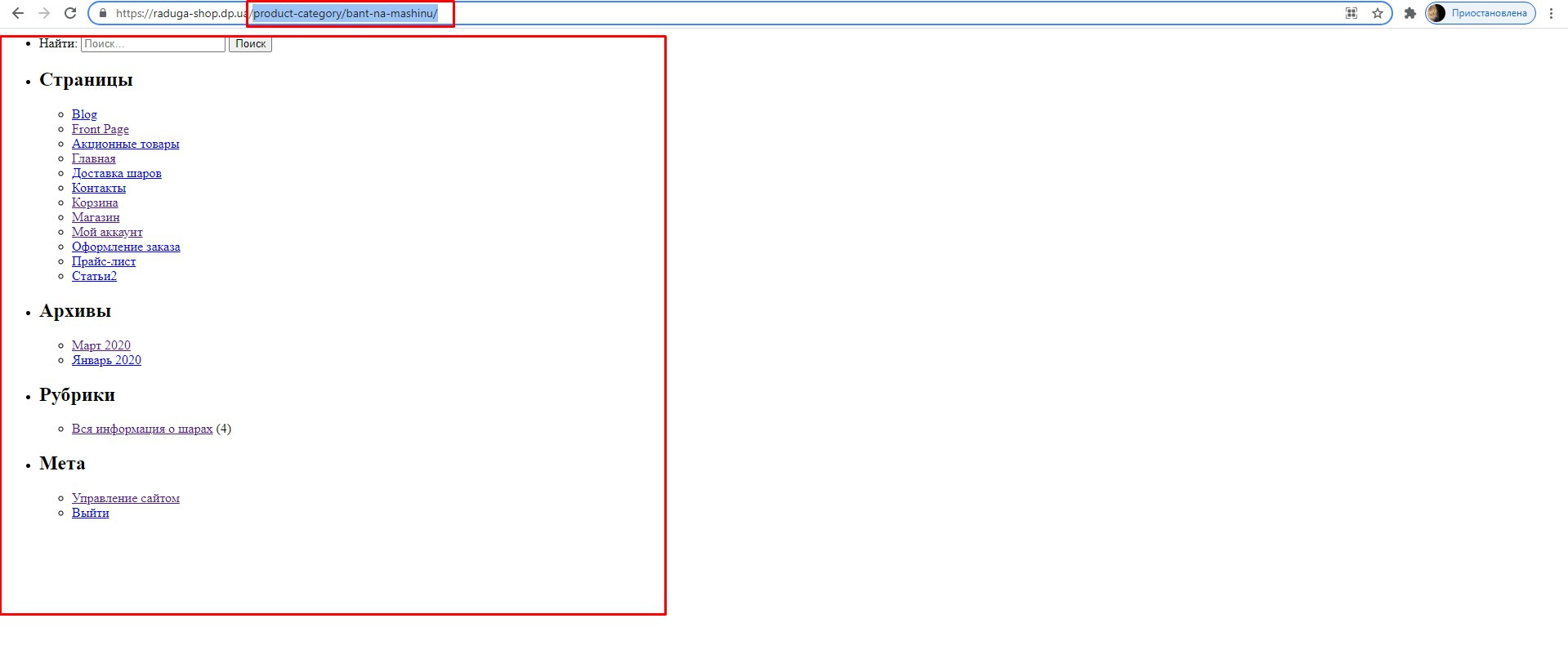
As I understand it, the product file should be somewhere in woocommerce/templates , but which file exactly?
I will be grateful if you help.
Answer the question
In order to leave comments, you need to log in
Understood.
1. First you need to create a child theme
2. Copy the necessary files from woocommerce/templates and change them
The file -- archive-product.php is responsible for displaying products on the category page
somewhere in woocommerce/templates
Didn't find what you were looking for?
Ask your questionAsk a Question
731 491 924 answers to any question