Answer the question
In order to leave comments, you need to log in
How to change output of powershell command response?
I query computers in the domain using the command
Get-WMIObject -Class Win32_ComputerSystem -Computer name |Select-Object Username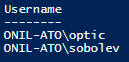
Answer the question
In order to leave comments, you need to log in
Get-WMIObject -Class Win32_ComputerSystem -Computer name | Select-Object -ExpandProperty Username
Didn't find what you were looking for?
Ask your questionAsk a Question
731 491 924 answers to any question