Answer the question
In order to leave comments, you need to log in
How to change OpenCart email template?
Good afternoon, tell me how to remove the shipping cost in the letter template? (I understand that it is taken from the array, but I can’t understand where exactly)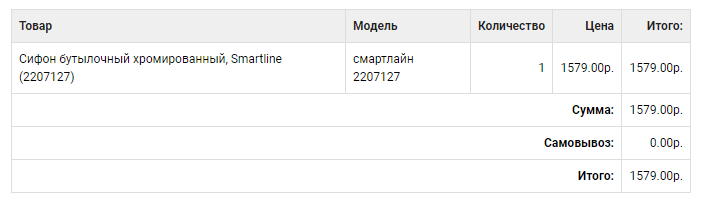
Answer the question
In order to leave comments, you need to log in
Letter template in /catalog/view/theme/your theme/template/mail/order.tpl
Totals are displayed line by line in this piece (in default OS 2):
<?php foreach ($totals as $total) { ?>
<tr>
<td style="font-size: 12px; border-right: 1px solid #DDDDDD; border-bottom: 1px solid #DDDDDD; text-align: right; padding: 7px;" colspan="4"><b><?php echo $total['title']; ?>:</b></td>
<td style="font-size: 12px; border-right: 1px solid #DDDDDD; border-bottom: 1px solid #DDDDDD; text-align: right; padding: 7px;"><?php echo $total['text']; ?></td>
</tr>
<?php } ?>// Order Totals
$order_total_query = $this->db->query("SELECT * FROM `" . DB_PREFIX . "order_total` WHERE order_id = '" . (int)$order_id . "' ORDER BY sort_order ASC");
foreach ($order_total_query->rows as $total) {
$data['totals'][] = array(
'title' => $total['title'],
'text' => $this->currency->format($total['value'], $order_info['currency_code'], $order_info['currency_value']),
);
}Didn't find what you were looking for?
Ask your questionAsk a Question
731 491 924 answers to any question