Answer the question
In order to leave comments, you need to log in
How to change html structure using vue.js?
You need to release a one-page SPA site, there will be a sidebar on the left, content on the right: 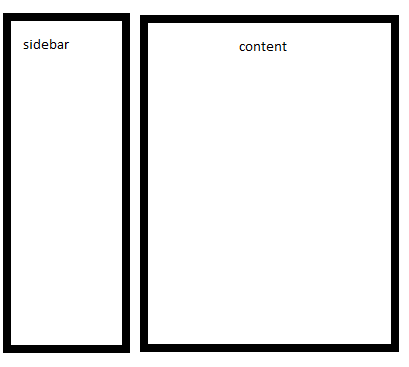
When you click on different elements of the sidebar, the content on the right will change, there will be graphics in one content, and a set of numerical parameters in the third table. I have a bad idea how to implement this with vue.js? Maybe the html structure needs to be changed?
Answer the question
In order to leave comments, you need to log in
You would do well to learn Vue to get started, at least a little.
In short,
install vue-router .
links in the sidebar - router-link, content - router-view.
There are a lot of tutorials and code examples on the web.
As an alternative - just toggle the component in the content block. But this is no longer a SPA, but some tabs will turn out.
Didn't find what you were looking for?
Ask your questionAsk a Question
731 491 924 answers to any question