Answer the question
In order to leave comments, you need to log in
How to change group permissions for local hard drive?
Hello! Windows 2012 r2 system, terminal server is up. There are two physical disks in the system, each of the disks is assigned its own letter, C and D, respectively. I want to change the access rights to the D drive for certain user groups. I open properties-security-change- in the next window, the buttons to add and delete are not active for me. Why is this happening? How to make them active? Many thanks to all who answered in advance.
ZY I do all this from under the administrator's account, remotely.
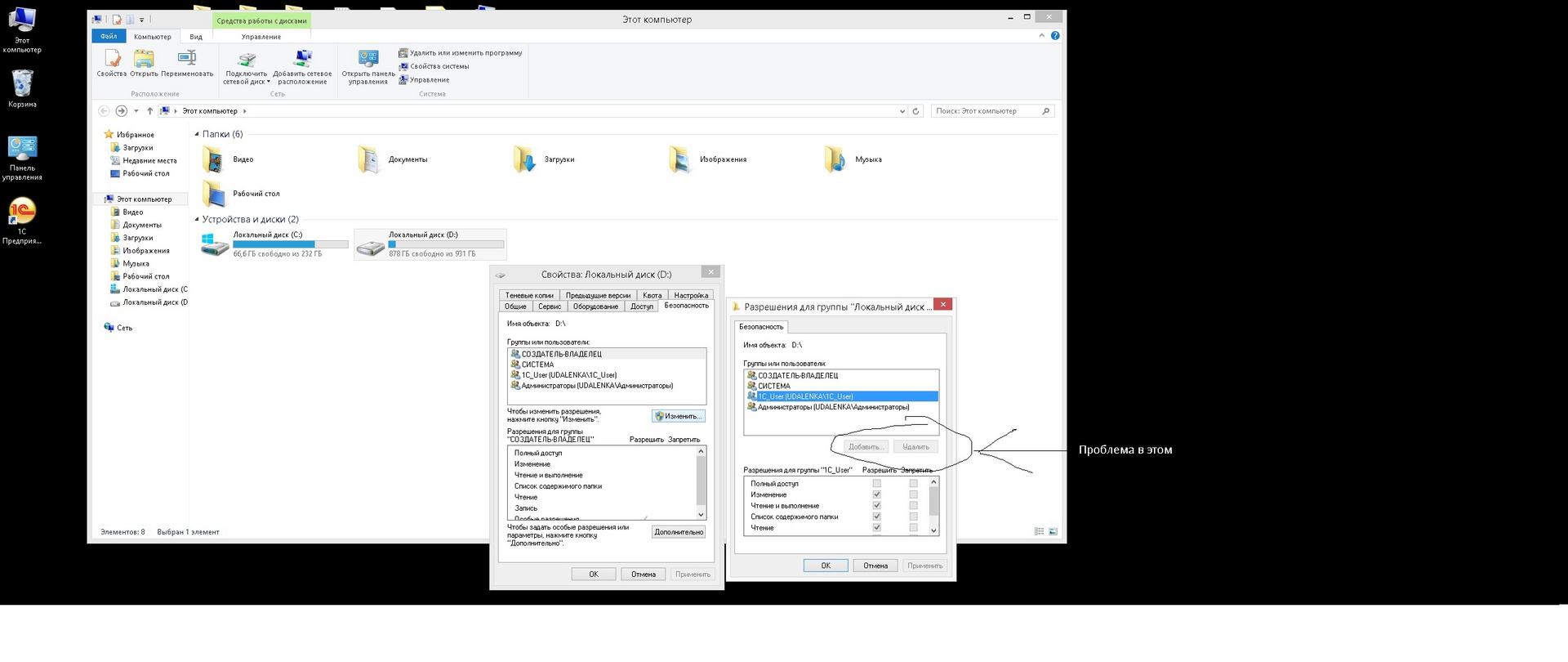
Answer the question
In order to leave comments, you need to log in
Properties -> security -> advanced -> change -> uncheck permission inheritance -> further at your discretion
In addition, you may need to look in the policies
The buttons are not active, because the user under which you are doing this does not have the rights to do this.
Either log in as a user who has rights, or select the owner, but be careful - as this is fraught with loss of performance.
Didn't find what you were looking for?
Ask your questionAsk a Question
731 491 924 answers to any question