Answer the question
In order to leave comments, you need to log in
How to change FontAwesome text color on hover?
Hello. I have this code in CSS, I made the text change to white on hover.
.addtocart-bar span.addtocart-button input.addtocart-button{
border: 1px solid @brand-primary;
color: @btn-default-color;
border-radius: 0;
background: #fff;
padding: 5px 10px 5px 30px;
font-size: 16px;
text-transform: uppercase;
transition: all 0.3s;
&:hover{
background: @brand-primary;
color: @w-text-color;
transition: all 0.3s;
}
}
.addtocart-bar span.addtocart-button{
margin-left: 10px;
position: relative;
&:before{
content: "\f07a";
display: inline-block;
font: normal normal normal 16px/1 FontAwesome;
color: @text-color;
position: absolute;
top: 6px;
left: 10px;
}
}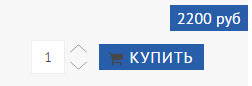
&:hover{
color: @w-text-color;
}Answer the question
In order to leave comments, you need to log in
Didn't find what you were looking for?
Ask your questionAsk a Question
731 491 924 answers to any question