Answer the question
In order to leave comments, you need to log in
How to change field order in Woocommerce registration form?
Added an arbitrary field using the manual , as well as code in function.php that allows you to display password confirmation
add_filter('woocommerce_registration_errors', 'registration_errors_validation', 10,10);
function registration_errors_validation($reg_errors, $sanitized_user_login, $user_email) {
global $woocommerce;
extract( $_POST );
if ( strcmp( $password, $password2 ) !== 0 ) {
return new WP_Error( 'registration-error', __( 'Пароли не совпадают.', 'woocommerce' ) );
}
return $reg_errors;
}
add_action( 'woocommerce_register_form', 'wc_register_form_password_repeat' );
function wc_register_form_password_repeat() {
?>
<p class="form-row form-row-wide">
<label for="reg_password2"><?php _e( 'Повторите Ваш пароль', 'woocommerce' ); ?> <span class="required">*</span></label>
<input type="password" class="input-text" name="password2" id="reg_password2" value="<?php if ( ! empty( $_POST['password2'] ) ) echo esc_attr( $_POST['password2'] ); ?>" />
</p>
<?php
}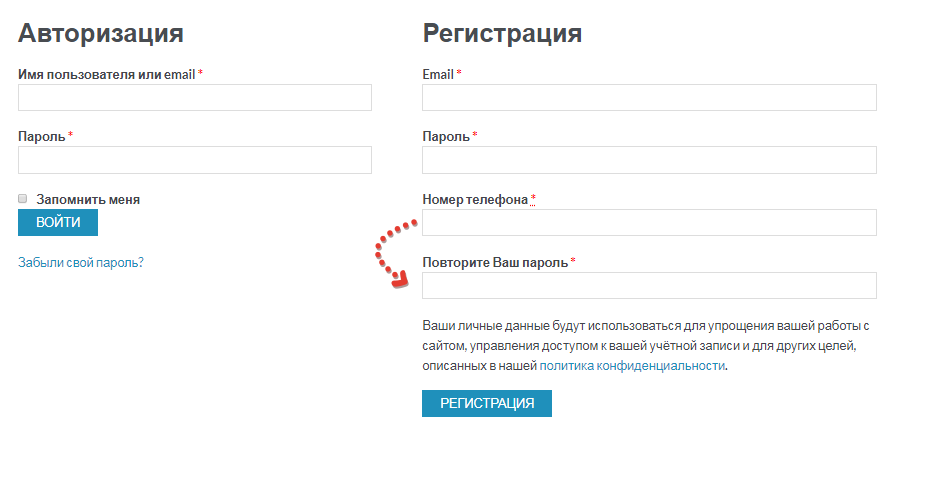
Answer the question
In order to leave comments, you need to log in
Didn't find what you were looking for?
Ask your questionAsk a Question
731 491 924 answers to any question