Answer the question
In order to leave comments, you need to log in
How to change element layout via Woocommerce hooks on Monstroid2 template?
Good afternoon!
The problem is the following:
There is a site with Wordpress 4.9.5, Monstroid2 + Woocommerce 3.3.5.
I pulled / set everything up, started filling in the content, I ran into a problem with displaying the elements of the product card. And in particular, the title left under the short-description of the product: 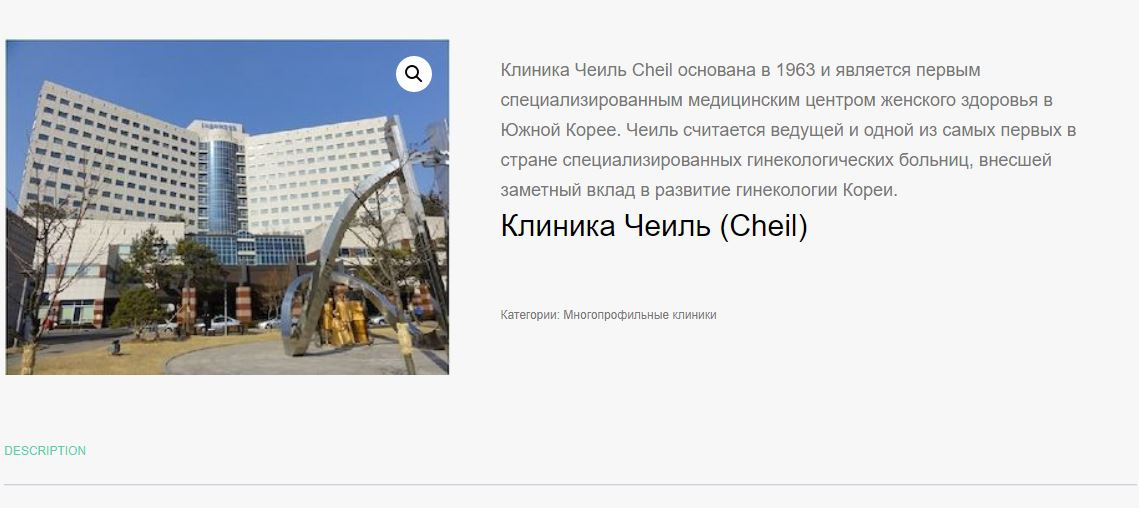
In the code (html), the location of the elements is sequential:
title
price
short-description
, etc.
But in fact:
price
short-description
title
, etc. 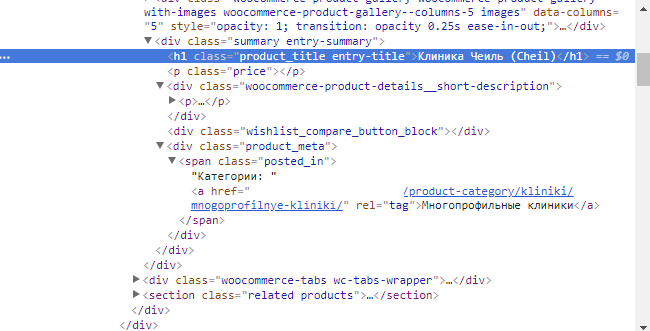
I could not understand the template files, since the standard woocommerce_single_product_summary in which I changed the arrangement of elements does not work.
Maybe someone came across a bunch of Monstroid2 + Woocommerce?
Answer the question
In order to leave comments, you need to log in
I understand the theme overloads the templates.
See templates in the topic.
ps. It is VERY bad to change template content directly in plugin or theme files. after the update, all your changes will be erased. Create a child theme, copy (observe the hierarchy of paths) the files you want to change into it and change it.
Didn't find what you were looking for?
Ask your questionAsk a Question
731 491 924 answers to any question