Answer the question
In order to leave comments, you need to log in
How to change display type of options in catalog on opencart?
There is an opencart store.
The output of options looks like this 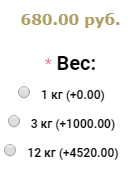
. And I want to change it in such a way that it is displayed not in brackets with plus signs, but simply like this: 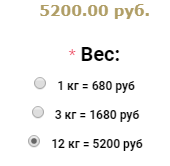
How and where to poke?
I looked at category.tpl in catalog/view/theme/journal2/template/product, there is not even a hint of options.
corrected the vqmod file responsible for displaying product options, only the first page of the catalog has changed, while other pages have not changed. ajax pagination.
Answer the question
In order to leave comments, you need to log in
Issue resolved))
catalog/view/theme/journal2/template/journal2/module/super_filter_product.tpl
Changed output type and voila, it worked.
Didn't find what you were looking for?
Ask your questionAsk a Question
731 491 924 answers to any question