Answer the question
In order to leave comments, you need to log in
How to change default camera settings on android?
Good day, gentlemen.
There is a phone - Samsung Galaxy Note 8, firmware - stock
and there is a problem:
you need to configure the camera so that its settings work in auto mode.
That is, we have a photo:

In professional mode, we can change the contrast, saturation, shadows, etc.:
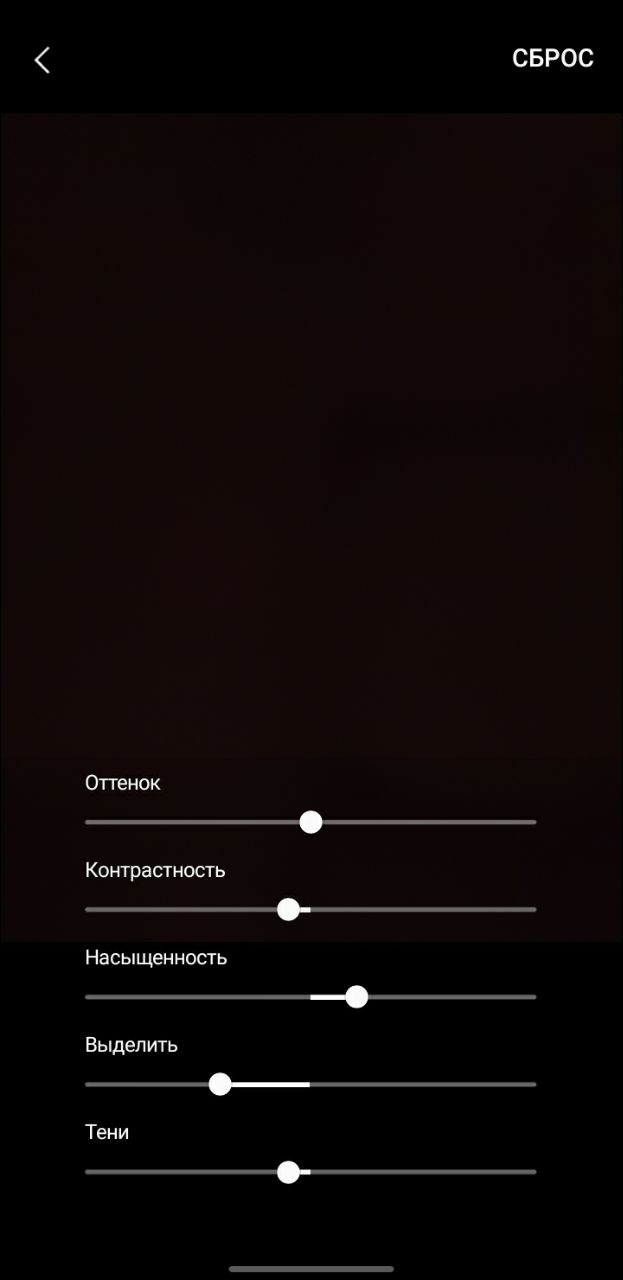
And this is what happens:

Well, this is for example
The point is that you need to make sure that these settings are default and, when you open camera photo immediately looked like in the second option
Or so that custom settings do not fly off when you exit the pro mode, because there is another phone - Xiaomi Redmi Note 3 Pro, with Resurrection Remix firmware
And on it in the stock camera the settings do not fall off even when you reboot.
I ask for advice, what can be done in this situation?
Other camera applications with similar functionality are inconvenient in interface.
I tend to disassemble the application and change the default settings manually, but the lack of experience in programming android applications scares me off.
Answer the question
In order to leave comments, you need to log in
Didn't find what you were looking for?
Ask your questionAsk a Question
731 491 924 answers to any question