Answer the question
In order to leave comments, you need to log in
How to change cursor display in text in VS code?
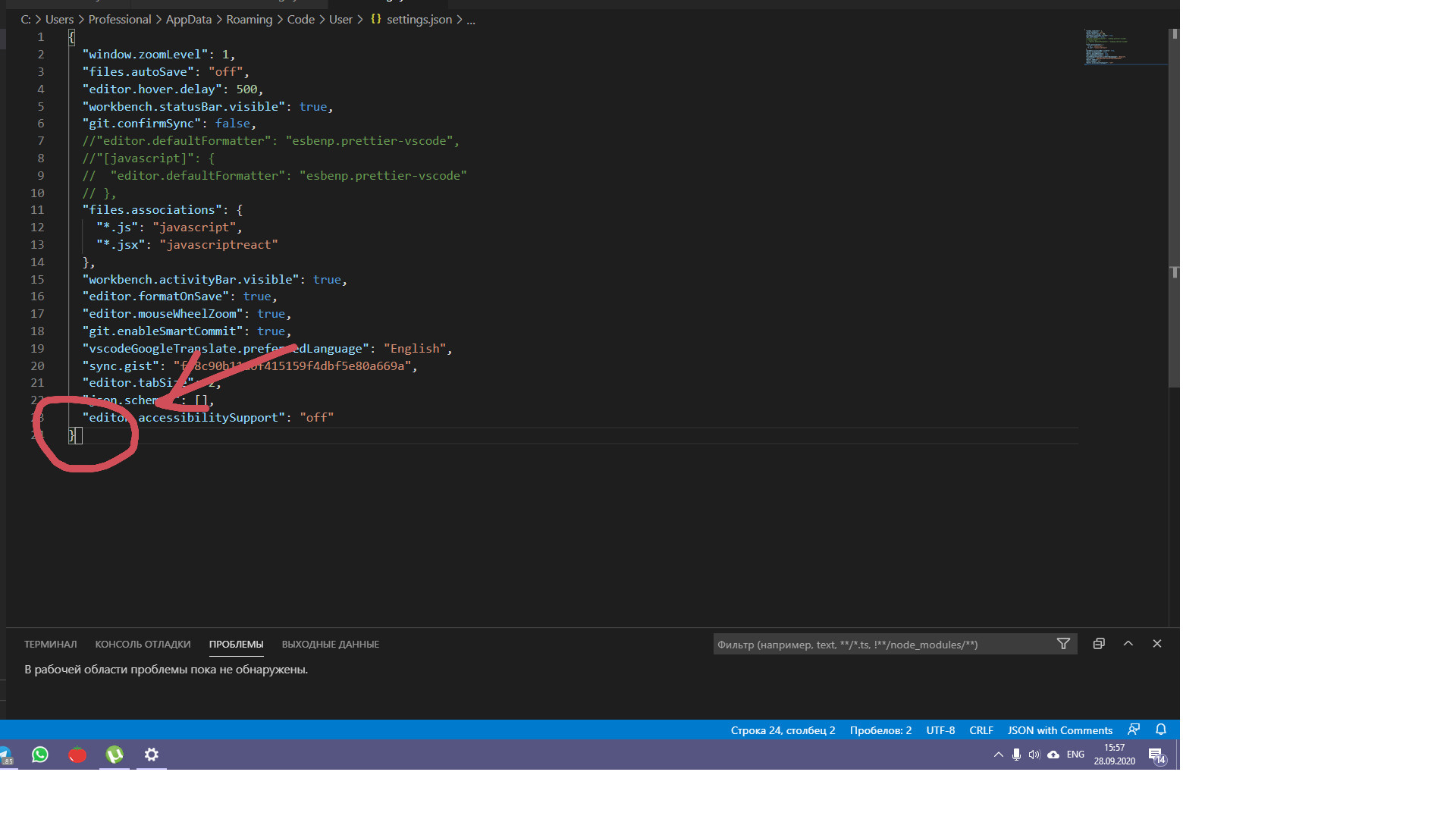
The cursor in the text is shown not with a stick, but with such a square. when this works, it usually works, that is, it does not overwrite the next character. And the situation is only in VS code
Answer the question
In order to leave comments, you need to log in
Issue resolved.
The setting has been changed separately in the workspace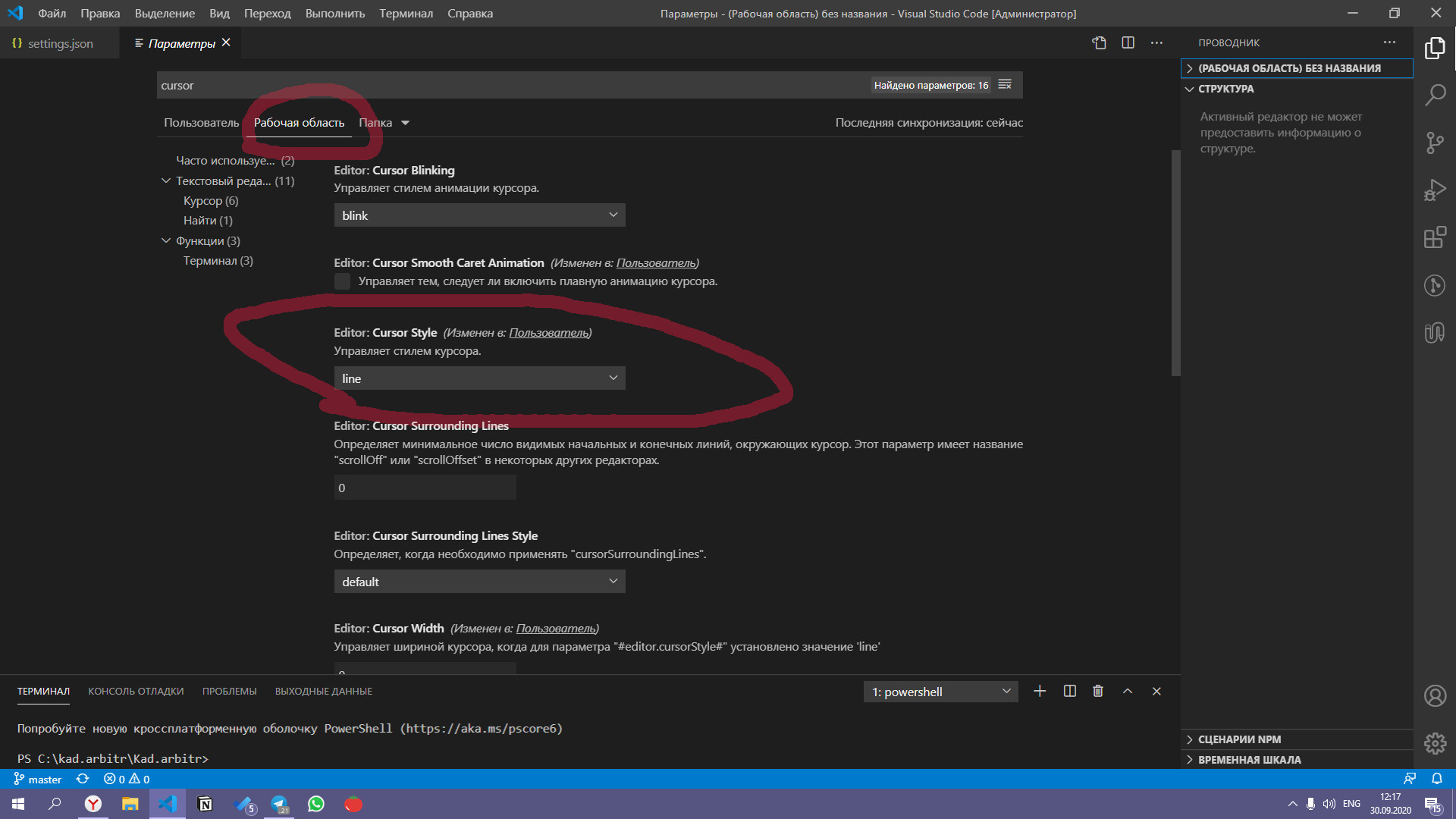
Didn't find what you were looking for?
Ask your questionAsk a Question
731 491 924 answers to any question