Answer the question
In order to leave comments, you need to log in
How to change command color in Git Bash?
I'm learning to use Git and have almost never dealt with the command line before. Yesterday I played with the settings for the colors of the text, background and everything else, when I thought that I had set everything up, I noticed a poorly readable text in the command, although it seems that only the text color can be changed, but not the color of the commands. I asked in the Git telegram channel, but they have not yet given an answer there.
Just do not suggest changing the background color to light colors, it is not pleasant for the eye.
On the standard command line, you can see the difference, where the active git branch is highlighted, and the text in parentheses ( ) is visible.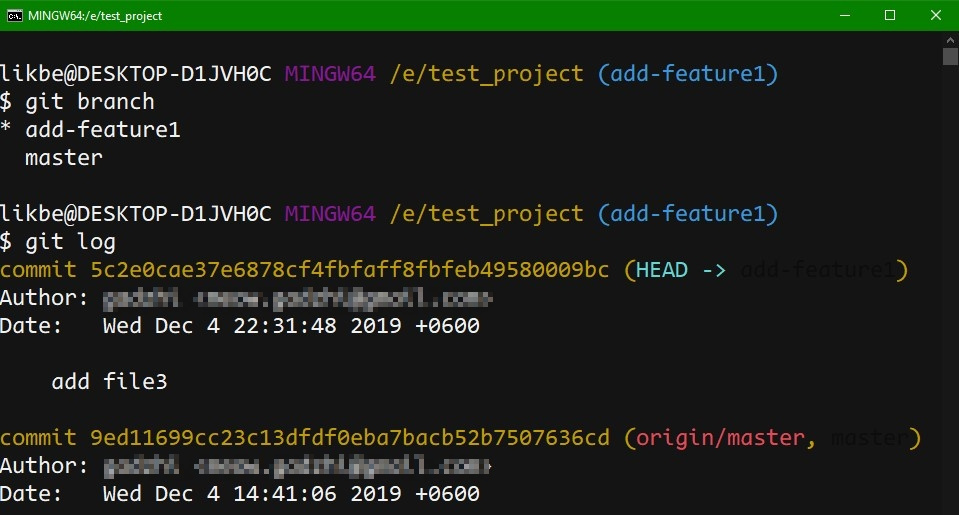
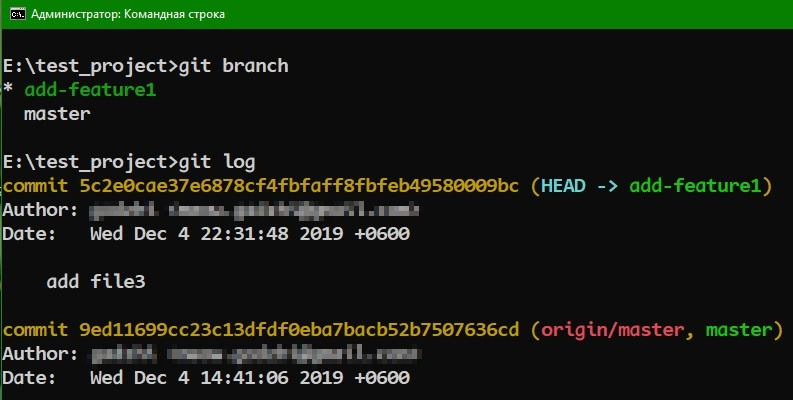
Answer the question
In order to leave comments, you need to log in
Didn't find what you were looking for?
Ask your questionAsk a Question
731 491 924 answers to any question