Answer the question
In order to leave comments, you need to log in
How to change character encoding in Windows Terminal?
Hello, such a question:
1) The terminal was installed https://github.com/microsoft/terminal via Store
2) The Git profile - Bash was added https://stackoverflow.com/questions/56839307/addin...
3) In windows 10 costs mercurial The
question is, when I open the terminal, with Git Bash and execute the command,
hg --version
then where the Russian characters should be, krakozyabry appears!
By default, the program that executes git-bash is output via mintty - there I found how to fix the encoding
. And how to do it for such a command:
\"%PROGRAMFILES%\\git\\usr\\bin\\bash.exe\" -i -l
Here is a visual result:
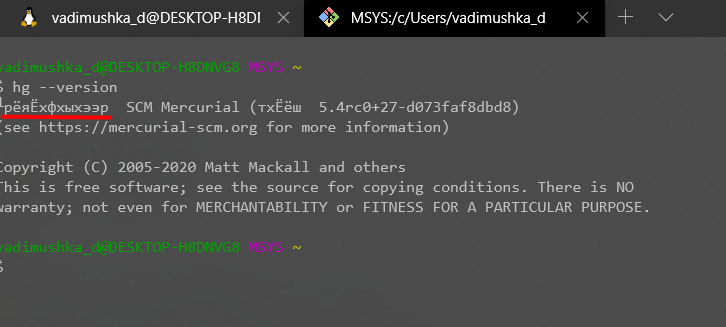
Answer the question
In order to leave comments, you need to log in
Didn't find what you were looking for?
Ask your questionAsk a Question
731 491 924 answers to any question