Answer the question
In order to leave comments, you need to log in
How to change bootloader from gpt to mbr?
Good afternoon.
I will tell a story that happened to me.
The lenovo laptop has two disks, one for 60 gb ssd, the second 1tb - hdd.
I created uefi partitions on both disks and installed Windows on the first disk, and ubuntu on the second hdd.
I worked for about a month, then I decided to swap the systems so that ubuntu was on the ssd.
I deleted everything on the first disk, including the uefi partition, then I realized that it was my big mistake, it was just written in gparted next to uefi that it was boot windows, and I wanted to overwrite ubunut here.
Well, I thought that I would delete the uefi partition, then create it again. But, something went wrong, as a result, I could not boot at all either to a flash drive with gpt or to the second disk. The first one I pulled out of my laptop.
I created a new bootable mbr stick and booted from it. Removed the uefi partition from the second disk as well, to work only with mbr.
Ubuntu was installed on the ssd disk, the flight is normal, only when loading, the second system is also visible from the second disk, the only way there is no bootloader. How to install it?
/dev/sdb - ssd
/dev/sda - hdd.
I installed the bootloader program and tried to restore through it. But got an error
GPT обнаружена. Пожалуйста, создайте раздел BIOS-Boot (>1MB, файловая система неотформаторована, Флаг bios_grub). Выполнить это вы можете с помощью инструмента Gparted. Затем попробуйте снова.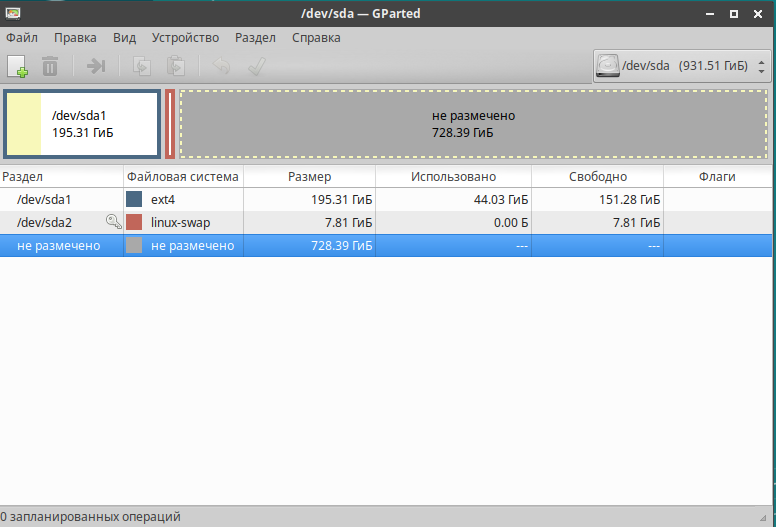
Answer the question
In order to leave comments, you need to log in
I have already solved the problem, maybe not in a completely legal way. Now I will describe.
I wrote above that I installed ubuntu on the disk with ssd. So in it I installed the systemback program to create backups. This program can also record the system that is currently installed as an image on a USB flash drive, and then the same system can be installed on another PC. All installed programs and configuration files will be saved there, but not user files, although you can include them in the backup, but then you will need to use a USB flash drive with a large volume. But, I store user files on a separate hdd section of the disk, since if the ssd breaks, then the data cannot be pulled out from there. Or I store it in the cloud.
So, this program still knows how to copy the system. I copied the system from ssd to hdd, and indicated to copy the bootloader to the hdd drive too. As a result, at startup, the system with hdd was in first place when booting, I used grub-customizer to configure the system from ssd to be installed in first place.
What I did is more like moving a working system, rather than restoring the bootloader. But, as I wrote above, I store the data elsewhere.
Thank you for joining.
The issue is resolved for me.
Just written
Didn't find what you were looking for?
Ask your questionAsk a Question
731 491 924 answers to any question