Answer the question
In order to leave comments, you need to log in
How to change bitrix url?
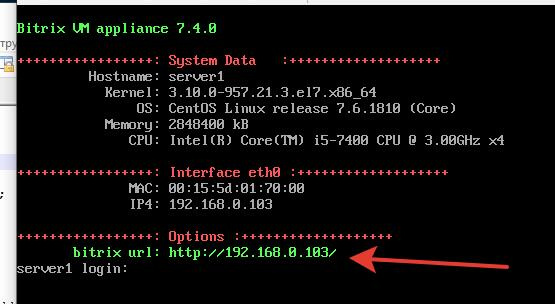
It seems that somewhere it is easy to do, but I do not understand.
Answer the question
In order to leave comments, you need to log in
The decision was in my crooked hands. There was a specific brainycp panel as the main one. Only nginx is running there.
The second virt. I installed bitrix as the server, but proxying was crooked, brainy adds its own nginx entries for * php files. Now the working proxy scheme looks like this:
location /bitrix/sub {
proxy_pass http://192.168.0.103:80;
proxy_http_version 1.1;
proxy_set_header Upgrade $http_upgrade;
proxy_set_header Connection "upgrade";
proxy_read_timeout 950s;
}
location /bitrix/subws {
proxy_pass http://192.168.0.103:80;
proxy_http_version 1.1;
proxy_set_header Upgrade $http_upgrade;
proxy_set_header Connection "upgrade";
proxy_read_timeout 950s;
}
location / {
proxy_pass http://192.168.0.103:80;
proxy_redirect http://192.168.0.103:80 /;
proxy_set_header Host $host:443;
proxy_set_header X-Forwarded-For $proxy_add_x_forwarded_for;
proxy_set_header X-Forwarded-Proto $scheme;
proxy_set_header HTTPS YES;
}
location ~ \.php$ {
proxy_pass http://192.168.0.103:80;
proxy_redirect http://192.168.0.103:80 /;
proxy_set_header Host $host:443;
proxy_set_header X-Forwarded-For $proxy_add_x_forwarded_for;
proxy_set_header X-Forwarded-Proto $scheme;
proxy_set_header HTTPS YES;
}
Didn't find what you were looking for?
Ask your questionAsk a Question
731 491 924 answers to any question