Answer the question
In order to leave comments, you need to log in
How to change any texts from the site on Wordpress?
For example, there is a block in the footer -ABOUT US - text text
But it cannot be changed in the admin panel. It is possible only from a file
. So how can I make this block changeable in the admin panel?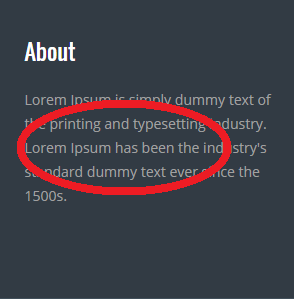
Answer the question
In order to leave comments, you need to log in
Wordpress has a built-in ability to change such elements.
You need to go to the admin.
There, point to the menu item "Appearance" on the left and click on the item of the drop-down submenu "Editor".
On the page that opens, there will be a column on the right with the heading "Templates". There, find the "Footer" element (aka footer.php). In it, change the desired text and do not forget to click the "update file" button
Order on freelance full integration of the template (its text blocks) into the admin panel. It costs a penny, you can do it in a couple of hours.
Widgets API
Settings API
Customizer API
Advanced Custom Fields and dozens of analogues
are off the hook.
IMHO, the easiest way is to make a piece of the footer a sidebar, and this piece a text widget.
Didn't find what you were looking for?
Ask your questionAsk a Question
731 491 924 answers to any question