Answer the question
In order to leave comments, you need to log in
How to center blocks in parent?
Good afternoon, I encountered such a problem that on mobile devices and tablets, the blocks are displaced and an empty space appears as in the screenshot 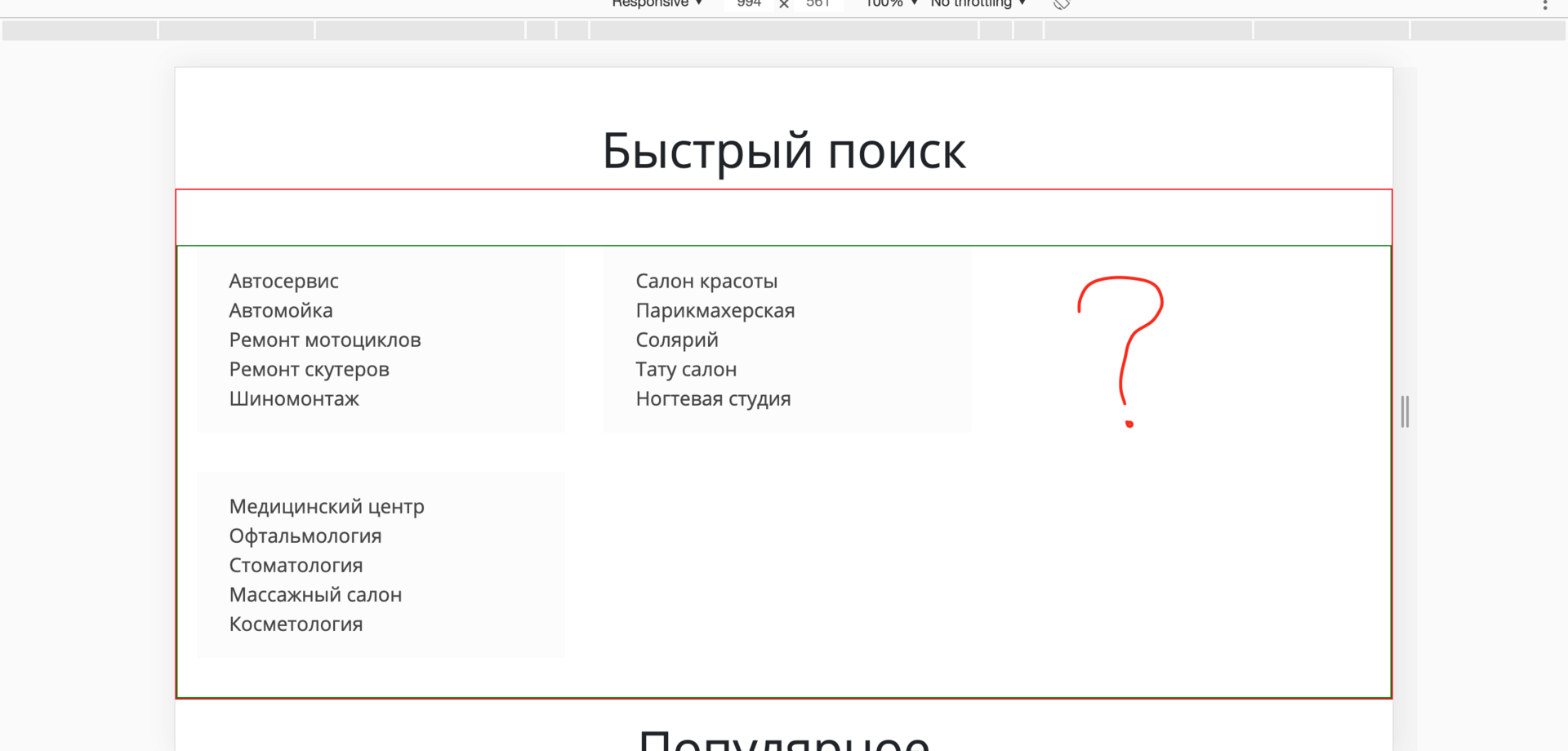
. Is it possible to somehow center the blocks, if they are displaced, so that there is no "gap"?
Here is the css
.section-quickSearch {
max-width: @max-width;
display: flex;
flex-wrap: wrap;
justify-content: center;
margin: 0 auto;
padding: 2.8125rem 0 0;
border: 1px solid red;
.quickSearchs {
display: flex;
flex-wrap: wrap;
border: 1px solid green;
.quickSearch-wrapper {
display: flex;
flex-wrap: wrap;
justify-content: center;
width: 18.75rem;
margin-left: 1rem;
margin-right: 1rem;
margin-bottom: 2rem;
background: #FCFCFC;
}
}
}Answer the question
In order to leave comments, you need to log in
Didn't find what you were looking for?
Ask your questionAsk a Question
731 491 924 answers to any question