Answer the question
In order to leave comments, you need to log in
How to center an image in responsive layout?
<div class="row">
<div class="col-md-4 col-xs-4"></div>
<div class="col-md-4 col-xs-4 col-sm-4" id="logo"><img src="img/LogoDK2.png" class="img-responsive"></div>
<div class="col-md-4 col-xs-4 col-sm-4"></div>
</div>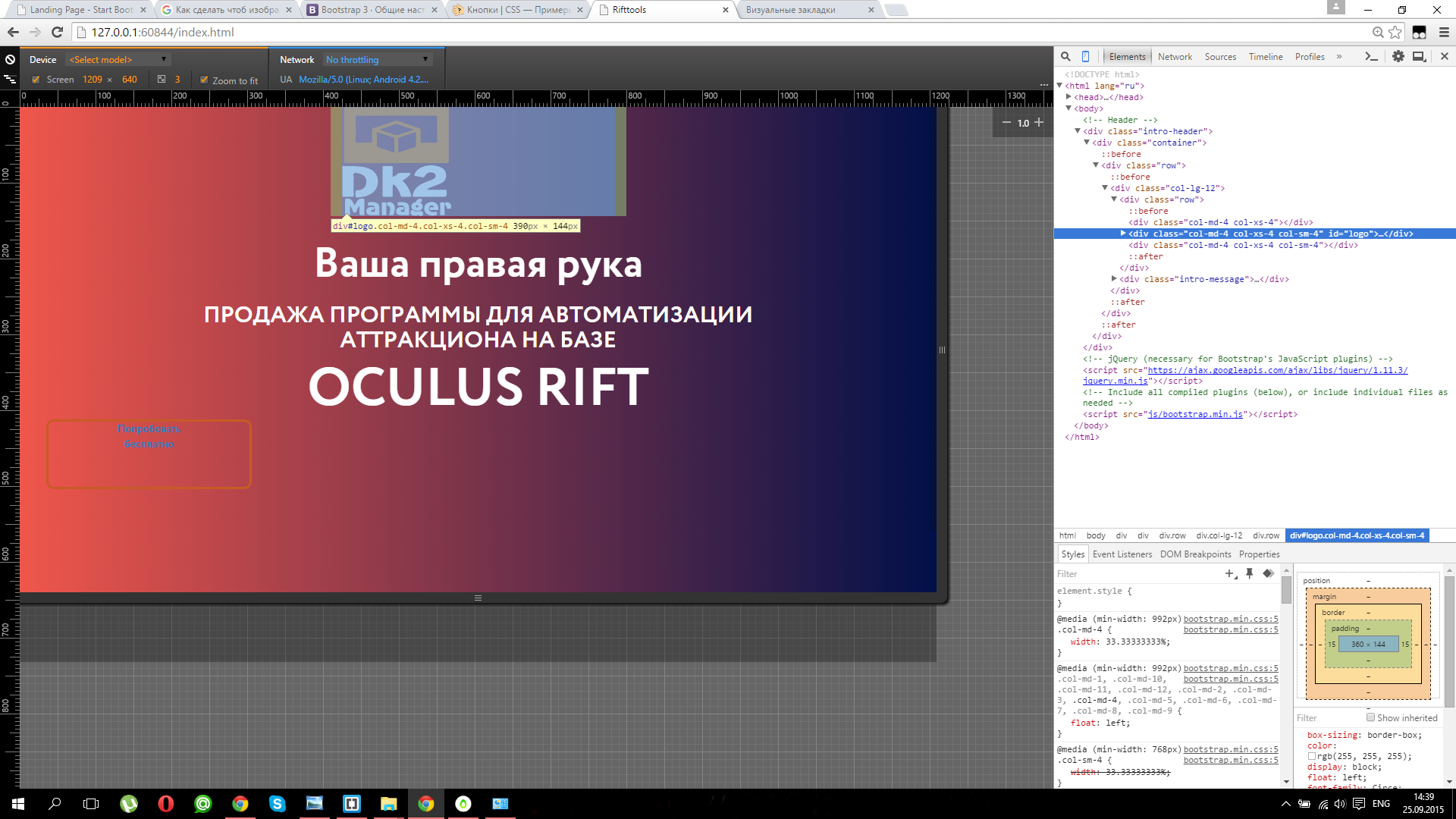
Answer the question
In order to leave comments, you need to log in
#logo{
text-align: center;
} did not help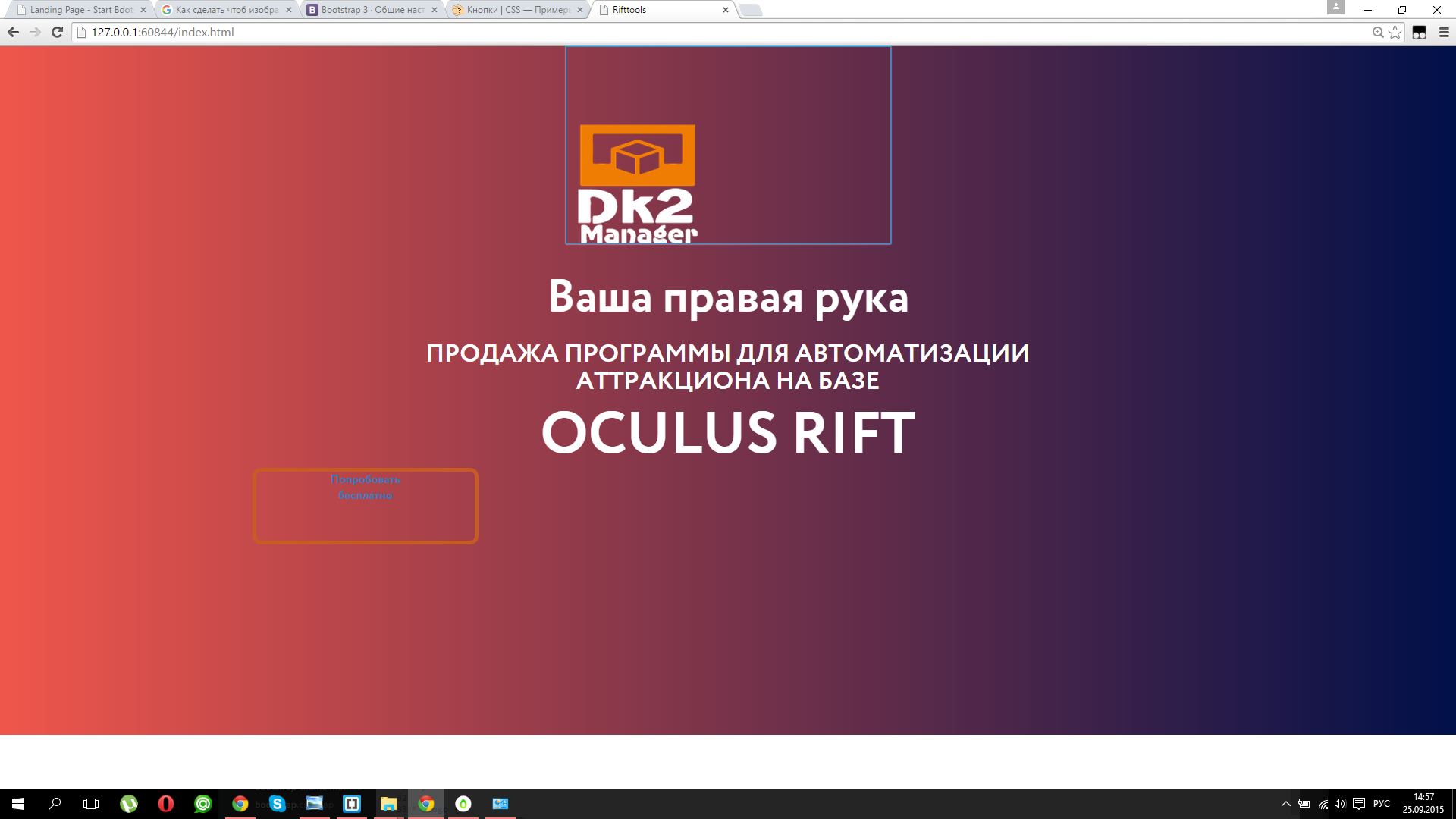
body
html {
width: 100%;
height: 100%;
}
body,
h1,
h2,
h3,
h4,
h5,
h6 {
font-family: Circe;
font-weight: 700;
}
.intro-header {
background-size: cover;
background: linear-gradient(to right, #ef564b, #011049);
text-align: center;
color: white;
background-size: cover;
}
#logo {
padding-top: 8%;
max-width: 100%;
}
.intro-message {
position: relative;
padding-top: 3%;
padding-bottom: 20%;
}
.intro-message > h1 {
margin: 0;
font-size: 4em;
}
.intro-message > h3 {
margin: 0;
font-size: 5em;
}
.bottom1 {
width: 271px;
height: 92px;
border: 5px #c75b25 solid;
border-radius: 10px;
}
@media(max-width:767px) {
.intro-message > h1 {
font-size: 2em;
}
.intro-message > h2 {
font-size: 1em;
}
.intro-message > h3 {
font-size: 3em;
}
}<body>
<!-- Header -->
<div class="intro-header">
<div class="container">
<div class="row">
<div class="col-lg-12">
<div class="row">
<div class="col-md-4 col-xs-4"></div>
<div class="col-md-4 col-xs-4 col-sm-4" id="logo"><img src="img/LogoDK2.png" class="img-responsive" alt="image"></div>
<div class="col-md-4 col-xs-4 col-sm-4"></div>
</div>
<div class="intro-message">
<h1>Ваша правая рука</h1>
<h2>ПРОДАЖА ПРОГРАММЫ ДЛЯ АВТОМАТИЗАЦИИ<br>АТТРАКЦИОНА НА БАЗЕ</h2>
<h3>OCULUS RIFT</h3>
<div class="bottom1"><a href="#">Попробовать<br>бесплатно</a></div>
</div>
</div>
</div>
</div>
</div>Didn't find what you were looking for?
Ask your questionAsk a Question
731 491 924 answers to any question