Answer the question
In order to leave comments, you need to log in
How to center a triangle in a design?
Greetings.
Faced with the alignment of the triangle in the center and I don’t know how to properly position it so that it visually looks in the center. If you simply center align with the align tool in the graphics editor, the triangle appears to take up more area on the left. If you move it to the right, it seems that the left is empty. How to correctly align the triangle in the center so that it looks harmonious (you can’t turn it over).
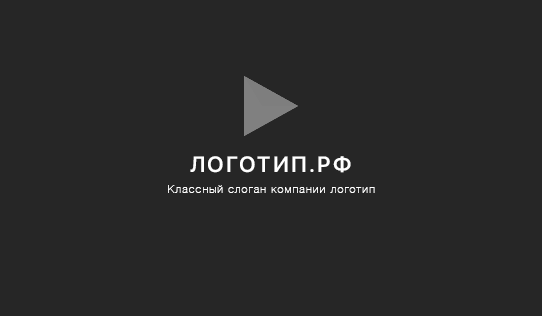
Answer the question
In order to leave comments, you need to log in
Perhaps this article will help and give you some ideas. Toward the end there are examples with a triangle. It is necessary to inscribe a triangle in a circle and align it to the center relative to the text, then the circle can be deleted.
Didn't find what you were looking for?
Ask your questionAsk a Question
731 491 924 answers to any question