Answer the question
In order to leave comments, you need to log in
How to call an element of a complex array?
In plist (for further use with cordata) I store a list of exercises from three items, which in turn contain the names of these three complexes and a list of several exercises in each complex. File description of sets of exercises
import Foundation
class Exersise: NSObject {
var name: String!
var image: String!
var exersiseDescript: String!
init(name: String, image: String, exersiseDescript: String){
super.init()
self.name = name
self.image = image
self.exersiseDescript = exersiseDescript
}
static var sectionNames: [String] = [] // НАЗВАНИЕ КОМПЛЕКСА УПРАЖНЕНИЙ, ОТОБРАЖАЕТСЯ В НАЗВАНИИ СЕКЦИЙ ТАБЛИЦЫ
static var all: = {
var allObjects: = []
let path = NSBundle.mainBundle().pathForResource("Exersises", ofType: "plist")
let objects = try! NSPropertyListSerialization.propertyListWithData(NSData(contentsOfFile: path!)!, options: .MutableContainersAndLeaves, format: nil) as! NSArray
for object in objects {
sectionNames.append(object["name"] as! String)
var subArray: [Exersise] = []
for item in object["items"] as! NSArray {
subArray.append(Exersise(name: item["name"] as! String, image: item["image"] as! String, exersiseDescript: item["exersiseDescript"] as! String))
}
allObjects.append(subArray)
}
return allObjects
}()
}import UIKit
import StoreKit
var buyArray = [0]
class ViewController: UIViewController {
override func viewDidLoad() {
super.viewDidLoad()
if (NSUserDefaults.standardUserDefaults().objectForKey("Buy") != nil){
buyArray = NSUserDefaults.standardUserDefaults().objectForKey("Buy") as! Array
print("buyArray = \(buyArray)")
}
}
@IBAction func firstButton(sender: UIButton) {
print("Первый комплекс бесплатен")
}
@IBAction func SecondButton(sender: UIButton) {
print("Куплен второй комплекс")
buyArray.append(1) // ДОБАВЛЯЕМ КУПЛЕННЫЕ УПРАЖНЕНИЯ В МАССИВ buyArray
print("buyArray = \(buyArray)")
NSUserDefaults.standardUserDefaults().setObject(buyArray, forKey: "Buy")
}
@IBAction func ThirdButton(sender: UIButton) {
print("Куплен третий комплекс")
buyArray.append(2) // ДОБАВЛЯЕМ КУПЛЕННЫЕ УПРАЖНЕНИЯ В МАССИВ buyArray
print("buyArray = \(buyArray)")
NSUserDefaults.standardUserDefaults().setObject(buyArray, forKey: "Buy")
}}import UIKit
import CoreData
class AllExersiseTableViewController: UITableViewController {
private var exersises: = []
private var selected: Set<NSIndexPath> = []
private var sectionCount = 1
override func viewDidLoad() {
super.viewDidLoad()
var allBuy = ["ONE", "TWO", "THREE"]
var buyForTableView = [String]()
if (NSUserDefaults.standardUserDefaults().objectForKey("Buy") != nil){
buyArray = NSUserDefaults.standardUserDefaults().objectForKey("Buy") as! Array
}
for element in buyArray {
buyForTableView.append(allBuy[element])
}
print(buyForTableView)
if buyForTableView == ["ONE"]{
let index = Exersise.sectionNames.indexOf("ONE")! // Название секции в plist
exersises.append(Exersise.all[index])
} else if buyForTableView == ["ONE", "TWO"]{
var index = Exersise.sectionNames.indexOf("ONE")!
exersises.append(Exersise.all[index])
index = Exersise.sectionNames.indexOf("TWO")!
exersises.append(Exersise.all[index])
} else if buyForTableView == ["ONE", "THREE"]{
var index = Exersise.sectionNames.indexOf("ONE")!
exersises.append(Exersise.all[index])
index = Exersise.sectionNames.indexOf("THREE")!
exersises.append(Exersise.all[index])
} else if buyForTableView == ["ONE", "TWO", "THREE"] || buyForTableView == ["ONE", "THREE", "TWO"]{
var index = Exersise.sectionNames.indexOf("ONE")!
exersises.append(Exersise.all[index])
index = Exersise.sectionNames.indexOf("TWO")!
exersises.append(Exersise.all[index])
index = Exersise.sectionNames.indexOf("THREE")!
exersises.append(Exersise.all[index])
}
}
override func numberOfSectionsInTableView(tableView: UITableView) -> Int {
return exersises.count
}
override func tableView(tableView: UITableView, numberOfRowsInSection section: Int) -> Int {
return exersises[section].count
}
override func tableView(tableView: UITableView, cellForRowAtIndexPath indexPath: NSIndexPath) -> UITableViewCell {
let cell = tableView.dequeueReusableCellWithIdentifier("Cell", forIndexPath: indexPath)
let object = exersises[indexPath.section][indexPath.row]
cell.textLabel?.text = object.name
cell.imageView?.image = UIImage(named: object.image)
cell.accessoryType = selected.indexOf(indexPath) != nil ? .Checkmark : .None
return cell
}
override func tableView(tableView: UITableView, titleForHeaderInSection section: Int) -> String? {
return Exersise.sectionNames[section]
}
private func addWorkout(name: String) {
let manager = CoreDataManager.defaultManager()
let workout = NSEntityDescription.insertNewObjectForEntityForName("Workout", inManagedObjectContext: manager.managedObjectContext) as! Workout
workout.creationDate = NSDate()
workout.name = name
workout.items = NSKeyedArchiver.archivedDataWithRootObject(selected)
manager.save()
}
}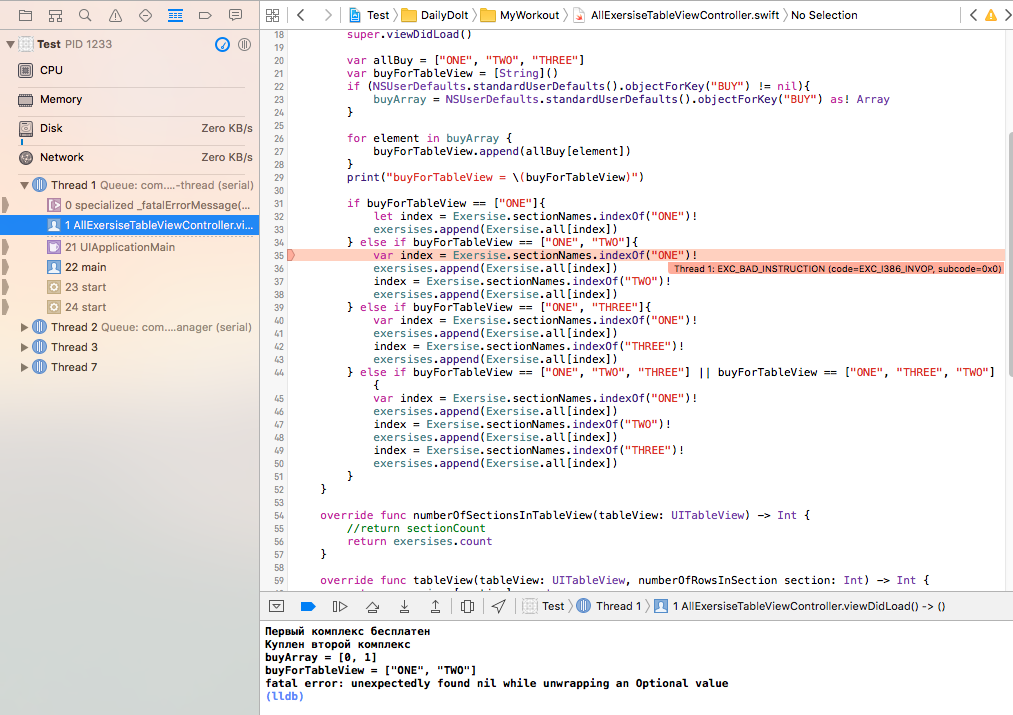
Answer the question
In order to leave comments, you need to log in
Looks like you don't have "ONE" in the Exersise.sectionNames array Print
it to the log
And yes, use if let to form the index - it will crash less ;)
Didn't find what you were looking for?
Ask your questionAsk a Question
731 491 924 answers to any question