Answer the question
In order to leave comments, you need to log in
How to calculate the drawing position of a tile on an isometric grid?
There is an isometric grid, you need to place objects on the grid. The peculiarity of the grid is that each of its cells has subcells:
property int mapWidth: 6 // количество клеток по горизонтали
property int mapHeight: 6 // количество клеток по вертикали
property int cellSize: 128 // размер клетки
property int cellDivider: 2 // делитель клетки (каждая клетка имеет 4 подклетки)
// property int cellDivider: 3 // каждая клетка имеет 9 подклеток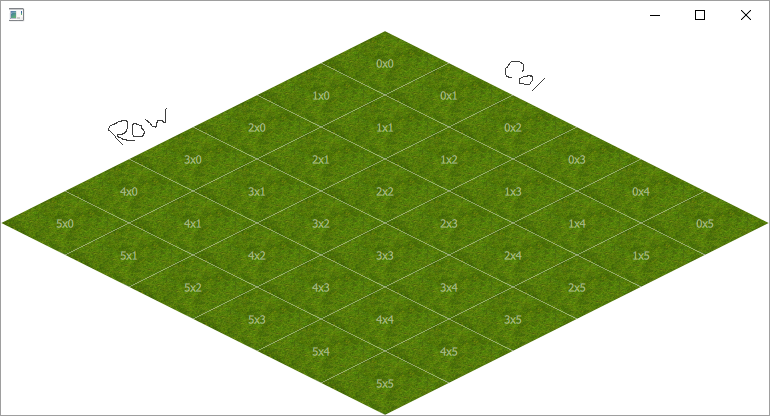
{
"row": 4, // строка
"col": 2, // колонка
"wsize": 2, // занимаемая ширина в "подклетках"
"hsize": 2, // занимаемая высота в "подклетках"
"wpos": 1, // позиция в строке "подклетки"
"hpos": 1, // позиция в колонке "подклетки"
"source": "/tiles/tree1.png", // путь к изображению
"width": 300, // оригинальный размер изображения
"height": 200,
}property int tileWidth: 128 // ширина стандартного тайла
property int tileHeight: tileWidth/2 // высота стандартного тайла
function createTile(tileInfo) {
// тут нормализуется размер тайла
var tile_w = tileWidth * tileInfo.wsize / cellDivider
var tile_h = tileWidth/tileInfo.width * tileInfo.height * tileInfo.hsize / cellDivider
// tileWidth/tileInfo.width => ratio
var tile_x = (map.width/2 + tileInfo.col*tileWidth/2 - tileInfo.row*tileWidth/2 - tileWidth/2)
var tile_y = (tileInfo.row*tileHeight/2 + tileInfo.col*tileHeight/2) - tile_h + tileHeight/2
/* ... */
}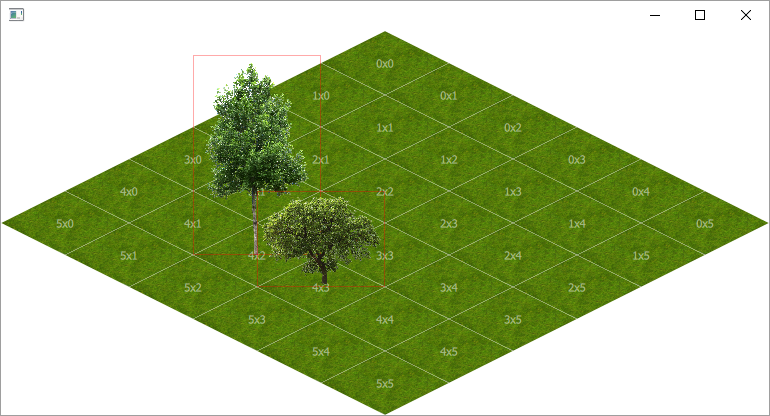
{
"row": 4, // строка
"col": 2, // колонка
"wsize": 1, // занимаемая ширина в "подклетках"
"hsize": 1, // занимаемая высота в "подклетках"
"wpos": 1, // позиция в строке "подклетки"
"hpos": 1, // позиция в колонке "подклетки"
"source": "/tiles/smalltile.png",
"width": 300,
"height": 200,
}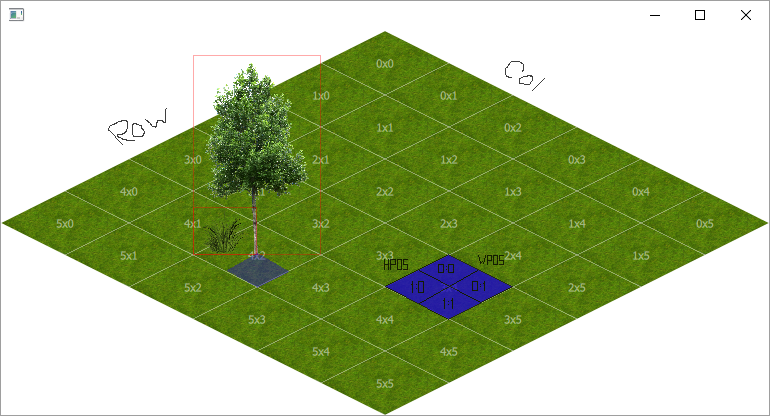
Answer the question
In order to leave comments, you need to log in
In general, this is what happened:
property var mapObjects: [
{ "row": 4, "col": 2, "wsize": 1, "hsize": 1, "wpos": 0, "hpos": 0,
"source": "qrc:/tiles/002-000-00.png", "width": 500, "height": 373 },
{ "row": 4, "col": 2, "wsize": 2, "hsize": 2, "wpos": 1, "hpos": 1,
"source": "qrc:/tiles/001-001-00.png", "width": 2079, "height": 3249 }, // tree
{ "row": 4, "col": 3, "wsize": 2, "hsize": 2, "wpos": 1, "hpos": 1,
"source": "qrc:/tiles/001-002-00.png", "width": 1100, "height": 823 }, // tree
{ "row": 4, "col": 2, "wsize": 1, "hsize": 1, "wpos": 1, "hpos": 1,
"source": "qrc:/tiles/002-000-00.png", "width": 500, "height": 373 },
{ "row": 4, "col": 3, "wsize": 1, "hsize": 1, "wpos": 1, "hpos": 0,
"source": "qrc:/tiles/002-000-00.png", "width": 500, "height": 373 },
{ "row": 4, "col": 3, "wsize": 1, "hsize": 1, "wpos": 1, "hpos": 1,
"source": "qrc:/tiles/002-000-00.png", "width": 500, "height": 373 },
]
function createMapObjects() {
mapObjects.map(function(tileInfo) {
// нормализация размера создаваемого тайла
var tile_w = tileWidth * tileInfo.wsize / cellDivider
var tile_h = tileWidth/tileInfo.width * tileInfo.height * tileInfo.hsize / cellDivider
// левая верхняя координата описывающего клетку прямоугольника
var tile_sx = (map.width/2 + tileInfo.col*tileWidth/2 - tileInfo.row*tileWidth/2 - tileWidth/2)
var tile_sy = (tileInfo.row*tileHeight/2 + tileInfo.col*tileHeight/2) - tile_h
// координата создаваемого тайла
var tile_x = tile_sx + tileWidth/cellDivider * tileInfo.wsize/cellDivider
+ (tileWidth/cellDivider * tileInfo.wsize/cellDivider * tileInfo.wpos) * (cellDivider - tileInfo.wsize)
- (tileHeight/cellDivider * tileInfo.hsize * tileInfo.hpos)
var tile_y = tile_sy + tileHeight/cellDivider * tileInfo.hsize/cellDivider
+ (tileHeight/cellDivider * tileInfo.hsize/cellDivider * tileInfo.hpos) * (cellDivider - tileInfo.hsize)
+ (tileHeight/cellDivider * tileInfo.wsize/cellDivider * tileInfo.wpos) * (cellDivider - tileInfo.wsize)
})
}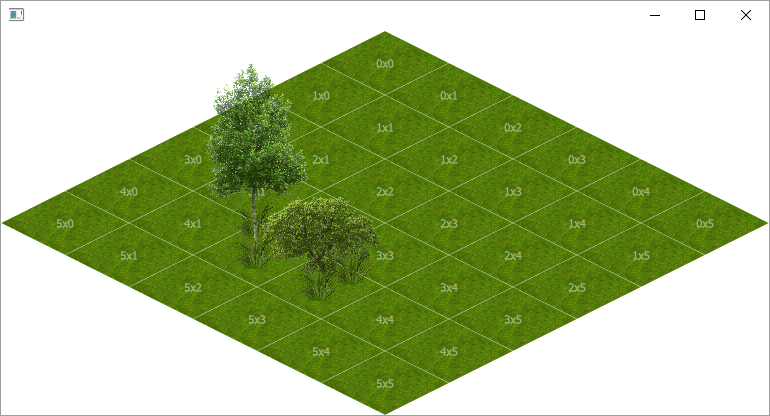
Some approaches are described
here habrahabr.ru/post/269653
Use all calculations on a grid with a cell of the same size - "pixel".
When forming random thickets - use a group of pixels = "brush" size.
Filling with such a brush is prescribed in advance: the percentage of small tiles.
When applied - the brush REPLACES everything that is in its field.
Watch the Age of Empires II map editor for an example: https://www.youtube.com/watch?v=TX4bg98uYZ8
Didn't find what you were looking for?
Ask your questionAsk a Question
731 491 924 answers to any question