Answer the question
In order to leave comments, you need to log in
How to bulk replace a symlink?
find /etc/nginx/bx -type l -name '*ks10.ks10.ru*' | sed -e 'p;s/ks10.ks10.ru/ks11.ks11.ru/g' | xargs -n2 mv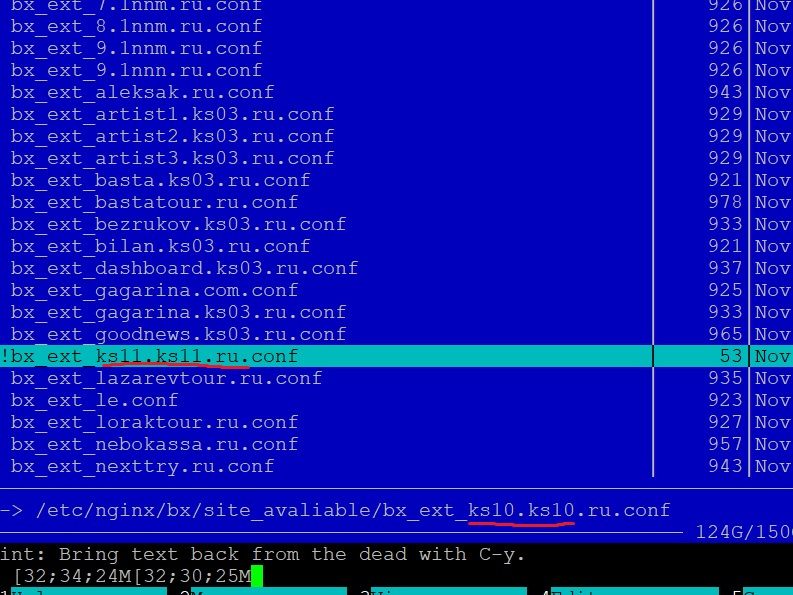
Answer the question
In order to leave comments, you need to log in
find /etc/nginx/bx -type l -name '*ks10.ks10.ru*' | xargs ls -l | awk '{print $11, $9}' | sed -e 's/ks10.ks10.ru/ks11.ks11.ru/g' | xargs -n2 ln -sDidn't find what you were looking for?
Ask your questionAsk a Question
731 491 924 answers to any question