Answer the question
In order to leave comments, you need to log in
How to bulk install images by attribute for each variation?
On the wordpress engine, using the woocommerce plugin for products (doors), variations are created from the "size" and "color" attributes. On average, there are 60 variations for each product (sometimes 80 or more). It is necessary for each variation to set the image by "color", while the images for each product are different. That is, the Woocommerce Color or Image Variation Swatches plugin, which can set a photo for attributes, will not work.
Is it possible with the help of any plugin or extension to optimize the installation of images by attribute for each product. For example, using the field shown below. 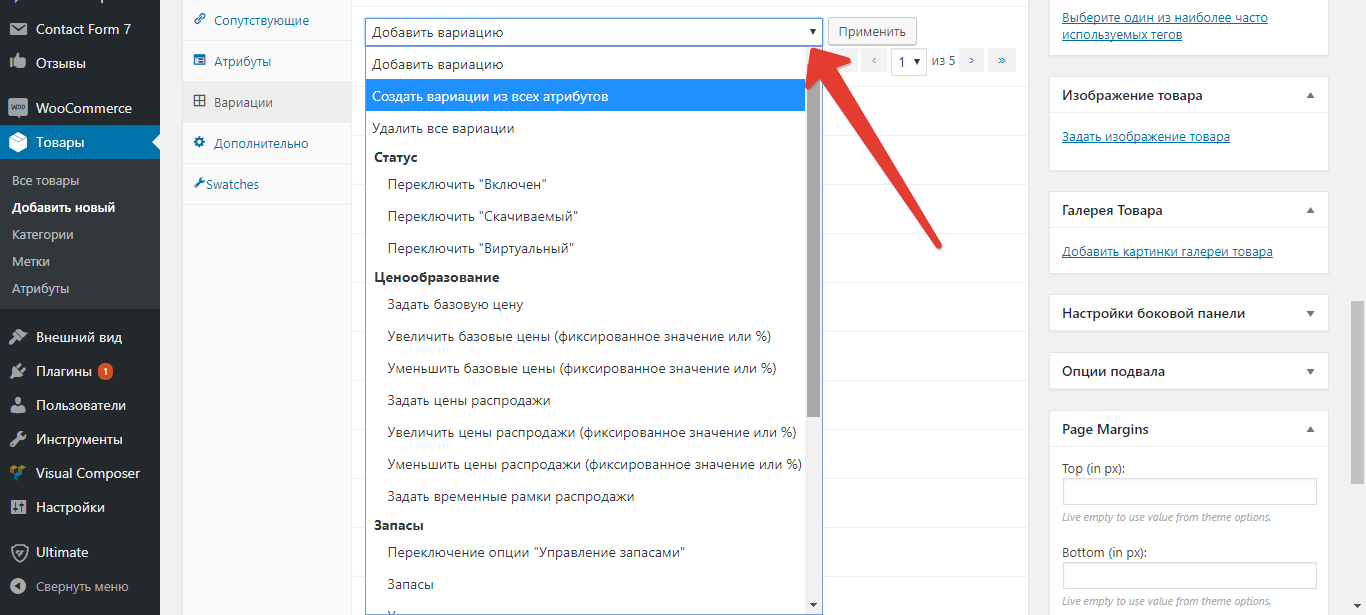
Now you have to set images for each variation through the field shown below.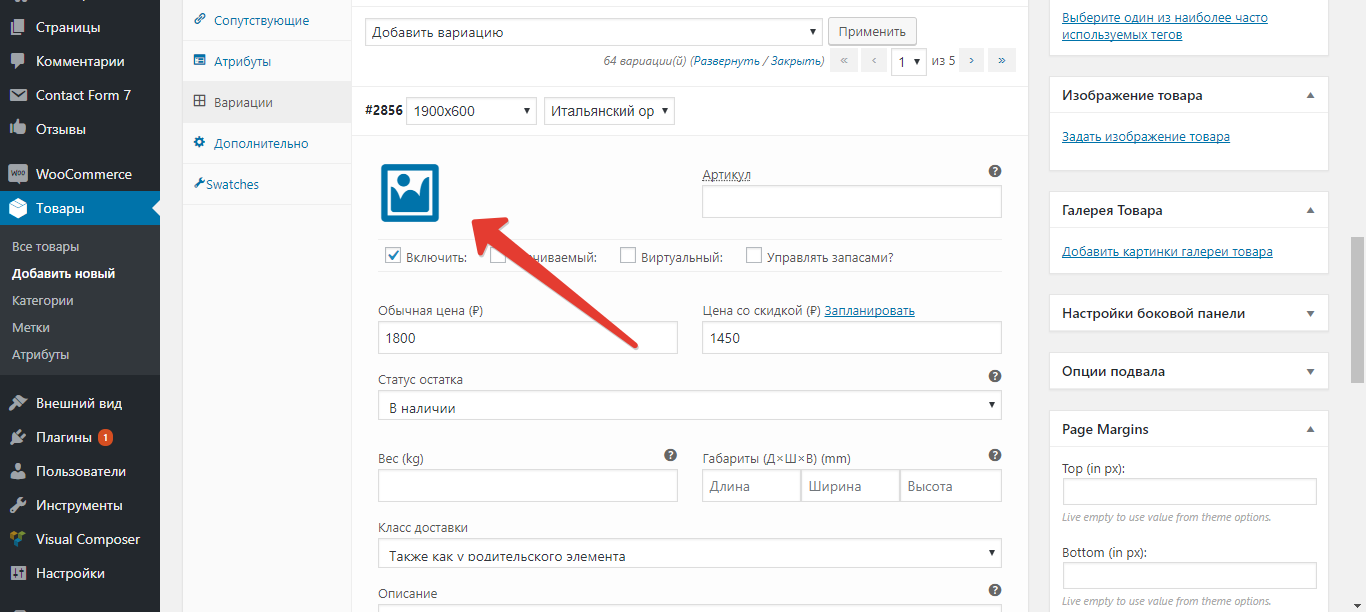
Answer the question
In order to leave comments, you need to log in
I couldn't find an answer anywhere, so I wrote a small snippet that solves this problem. Useful in cases where many variations are created and for each you need to set your own image. For example, if now on my site the door has 12 sizes and 10 colors, it turns out 120 variations. Previously, you had to set a different image for each of the 120 variations. Time spent - up to 10 minutes for each item! Now you can do the same in about 30 seconds!
Instructions:
1. Paste the code into functions.php of your theme.
1. If the code is inserted correctly, additional options will appear in the variation_actions field, based on the attributes selected for the variations.
2. Select the desired attribute, click "Apply".
3. In the window that opens, load an image from a local disk or select from the library, and then click "Set image for variations with the selected attribute".
4. Repeat the operation for each selected attribute.
The code:
add_action( 'woocommerce_variable_product_bulk_edit_actions', 'set_image_by_attributes', 10);
function set_image_by_attributes() {
global $post, $woocommerce;
$attributes = maybe_unserialize( get_post_meta( $post->ID, '_product_attributes', true ) );
$out = "";
foreach( $attributes as $attribute ) {
if ($attribute['is_variation']) {
$out .= '<optgroup label="Изображение по aтрибуту «' . wc_attribute_label($attribute['name']) . '»">';
foreach( wc_get_product_terms( $post->ID, $attribute['name'] ) as $attribute_value ){
$term = get_term_by('name', $attribute_value, $attribute['name']);
$out .= '<option value="set_image_attribute" data-attribute-name="' . $attribute['name'] . '" data-attribute-value="' . $term->slug . '">' . $attribute_value . '</option>';
}
$out .= '</optgroup>';
}
}
?>
<script>
jQuery('.wc-metaboxes-wrapper').on('click', 'a.bulk_edit', function(event) {
var field_to_edit = jQuery('select#field_to_edit').val();
if ( field_to_edit == 'set_image_attribute' ) {
var input_tag = jQuery('select#field_to_edit :selected').attr('rel') ? jQuery('select#field_to_edit :selected').attr('rel') : 'input';
var mediaUploader,
data = {};
data.attribute_name = jQuery('select#field_to_edit :selected').data('attribute-name');
data.attribute_value = jQuery('select#field_to_edit :selected').data('attribute-value');
if (mediaUploader) {
mediaUploader.open();
return;
}
mediaUploader = wp.media.frames.file_frame = wp.media({
title: 'Выберите изображение',
button: {
text: 'Задать изображение для вариаций с выбранным атрибутом'
}, multiple: false });
mediaUploader.on('select', function() {
var attachment = mediaUploader.state().get('selection').first().toJSON();
data.attachment_id = attachment.id;
jQuery( '#woocommerce-product-data' ).block({
message: null,
overlayCSS: {
background: '#fff',
opacity: 0.6
}
});
jQuery.ajax({
url: woocommerce_admin_meta_boxes_variations.ajax_url,
data: {
action: 'woocommerce_bulk_edit_variations',
security: woocommerce_admin_meta_boxes_variations.bulk_edit_variations_nonce,
product_id: <?php echo $post->ID; ?>,
product_type: jQuery( '#product-type' ).val(),
bulk_action: field_to_edit,
data: data
},
type: 'POST',
success: function(data) {
jQuery( '.variations-pagenav .page-selector' ).val( 1 ).first().change();
}
});
jQuery( '#woocommerce-product-data' ).unblock();
});
mediaUploader.open();
return false;
}
});
</script>
<?php
echo $out;
}
add_action( 'woocommerce_bulk_edit_variations_default', 'action_woocommerce_bulk_edit_variations_default', 10, 4 );
function action_woocommerce_bulk_edit_variations_default( $bulk_action, $data, $product_id, $variations ) {
if ($bulk_action == 'set_image_attribute') {
foreach($variations as $variation) {
$attribute_name = "attribute_" . $data["attribute_name"];
$meta = get_post_meta($variation);
if( $meta[$attribute_name][0] === $data["attribute_value"]) {
set_post_thumbnail( $variation, $data["attachment_id"] );
}
}
}
exit;
};Didn't find what you were looking for?
Ask your questionAsk a Question
731 491 924 answers to any question