Answer the question
In order to leave comments, you need to log in
How to build VUE in WP and YII?
Hello, I got a wp, vue, yii project at work. Where is WP admin, YII back api, VUE front.
The structure, VUE is located in cabinet_assets
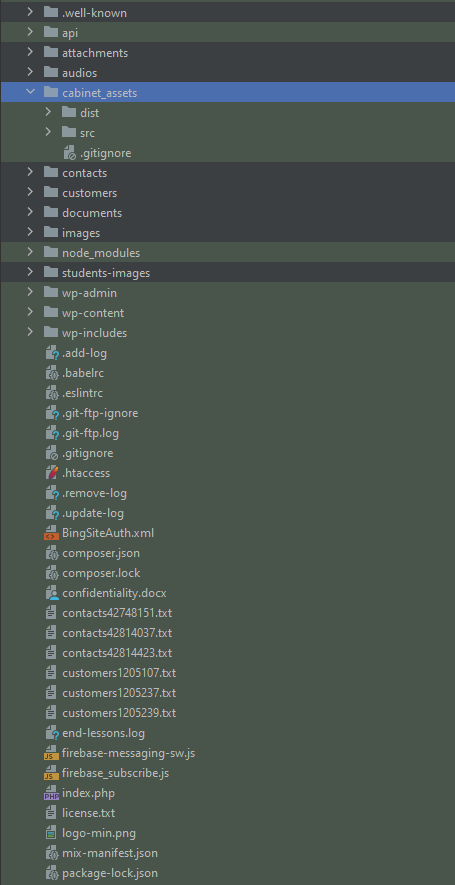
In the package.json file in scripts
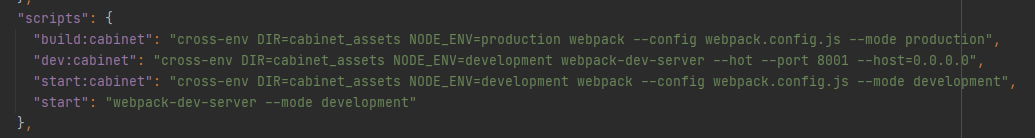
, and with any script, an error occurs, when starting: cabinet is executed, everything collapses and you have to make a backup.
When I enter the build:cabinet command, I get this
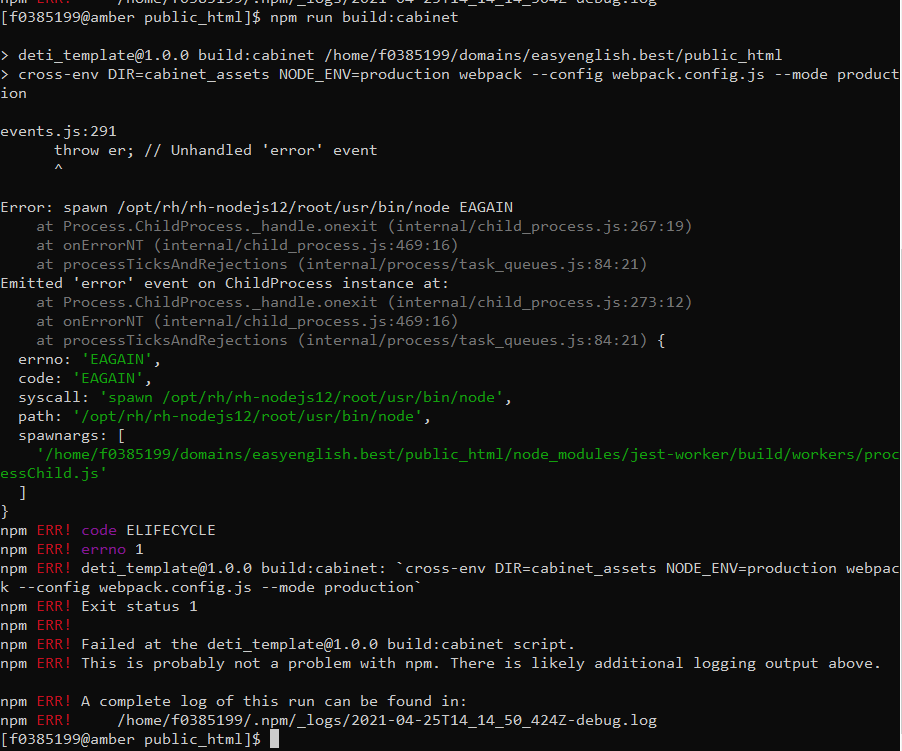 , like this command should build the project
, like this command should build the project
. I need to build a build in order to change the code, because
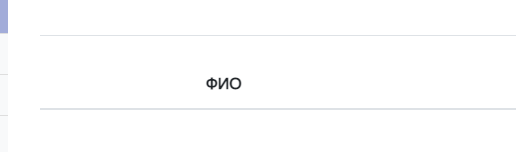
I changed but nothing showed up.
It is also necessary that the assembly does not fall, tk. I'm not really into VUE at all.
I ask to help knowledgeable people, I will answer any questions.
npm install did <th>ФИО . </th>
Answer the question
In order to leave comments, you need to log in
Solved the problem like this. Installed all dependencies and read errors
You have a very strange structure.
Try installing the Vue project via cli into an empty folder and compare the structure with yours.
It should work at the structure stage, but just in case,
just try to just insert this command into the scripts and run it
. If it starts, you can slowly add flags and see which assembly will fall off and look there already.
If it does not start, try deleting the folder and doing it again. "testServe": "vue-cli-service serve"npm run testServenode_modulesnpm install
Didn't find what you were looking for?
Ask your questionAsk a Question
731 491 924 answers to any question