Answer the question
In order to leave comments, you need to log in
How to build a visual studio CMake project using SQLite?
How to build a project for visual studio CMake Using SQLite3?
Answer the question
In order to leave comments, you need to log in
https://www.sqlite.org/download.html#amalgtarball
download from here sqlite-autoconf-3330000.tar.gz
run
x64 Native Tools Command Prompt for VS 2019
cd C:/sql
C:\sql>nmake /f Makefile.mscnmake /f Makefile.vc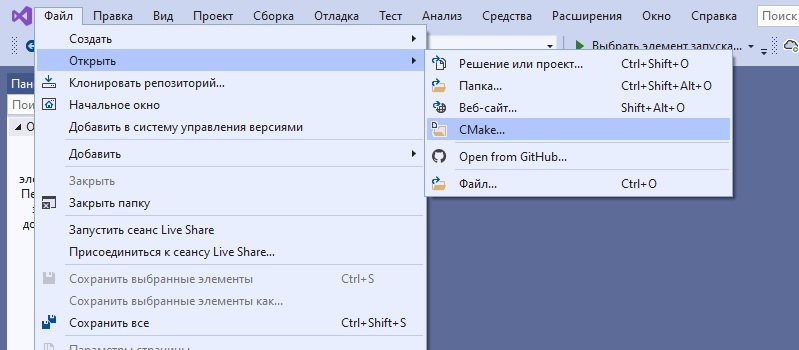
lib /MACHINE:X64 /DEF:"C:\sql2\sqlite3.def" /OUT:"C:\sql2\sqlite3.lib"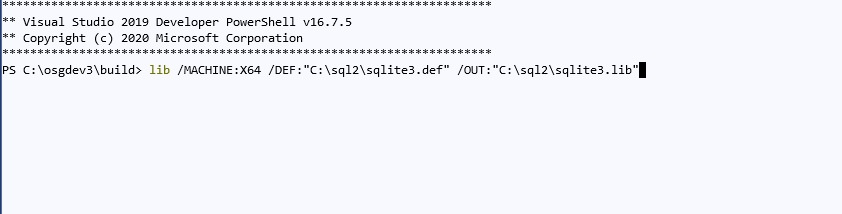
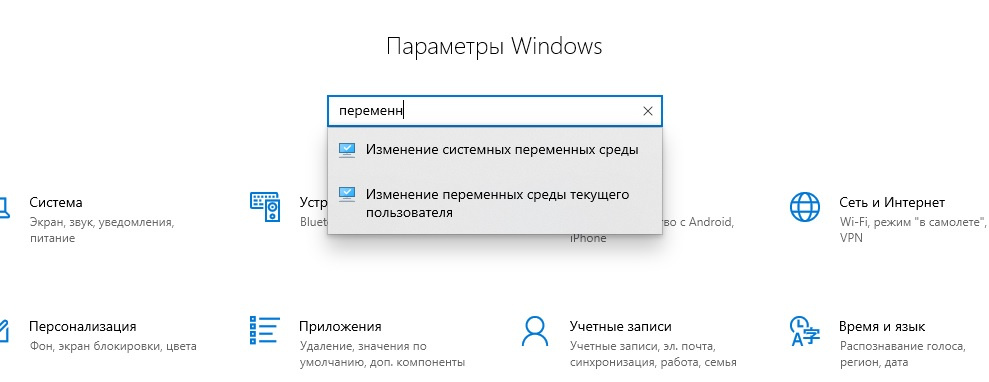
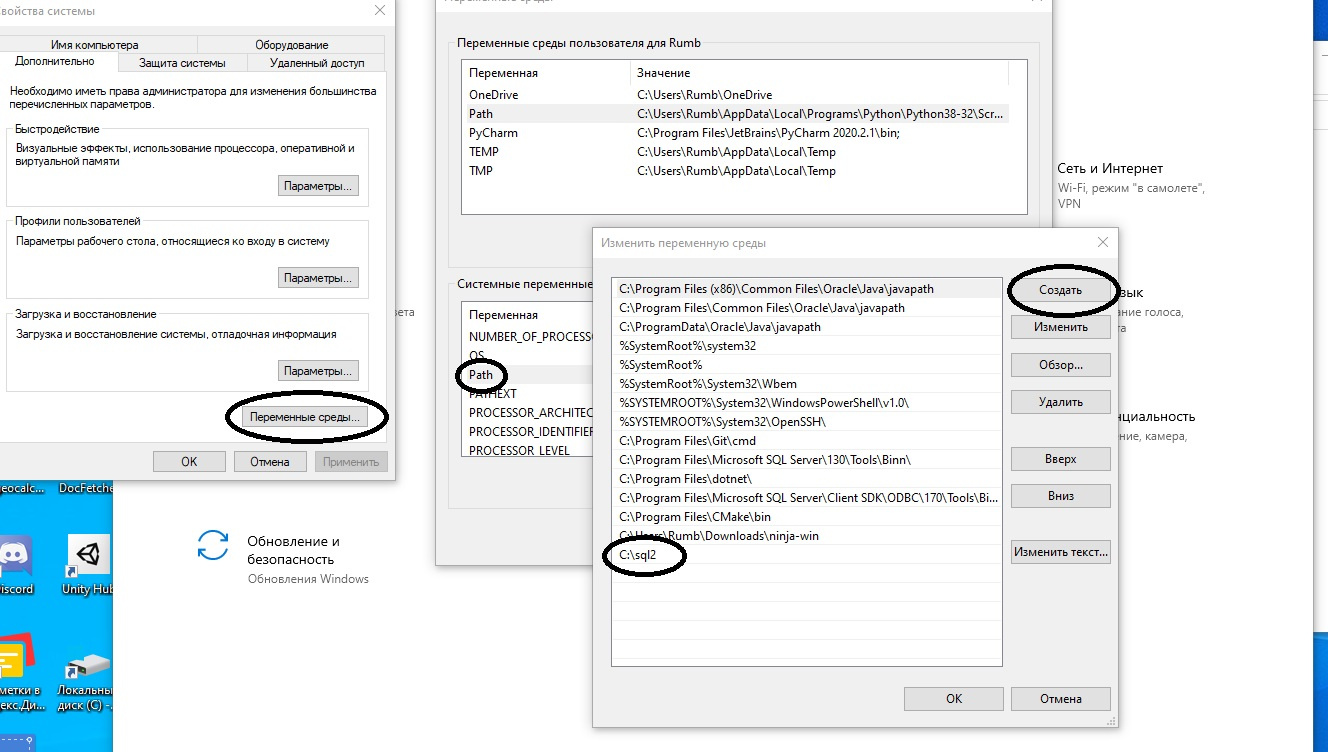
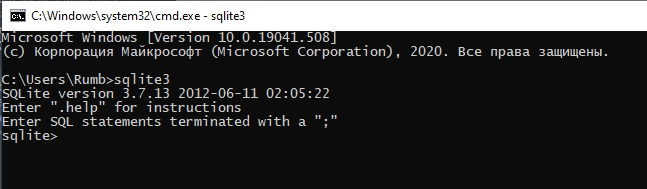
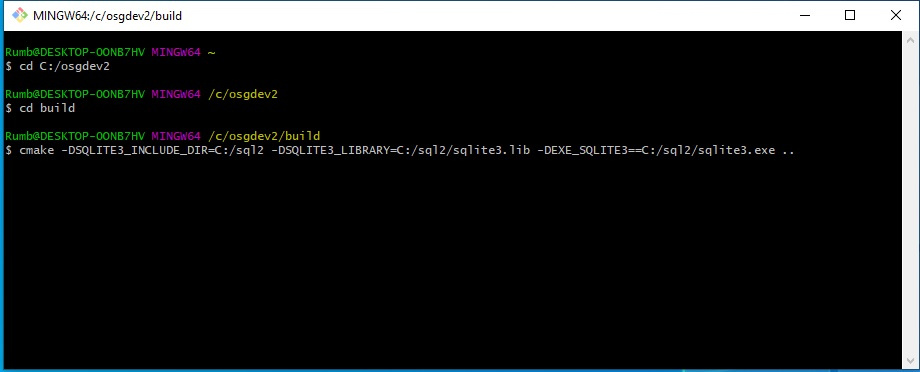
cmake -DSQLITE3_INCLUDE_DIR=C:/sql2 -DSQLITE3_LIBRARY=C:/sql2/sqlite3.lib -DEXE_SQLITE3=C:/sql2/sqlite3.exe ..cmake -DSQLITE3_INCLUDE_DIR=C:/sql2 -DSQLITE3_LIBRARY=C:/sql2/sqlite3.lib -DEXE_SQLITE3=C:/sql2/sqlite3.exe -DCURL_INCLUDE_DIR=C:/curl/include -DCURL_LIBRARY=C:/curl/include/curl/libcurl-x64.dll -DTIFF_INCLUDE_DIR=C:/tiff2/libtiff -DTIFF_LIBRARY_RELEASE=C:/tiff2/libtiff/libtiff.lib ..Didn't find what you were looking for?
Ask your questionAsk a Question
731 491 924 answers to any question