Answer the question
In order to leave comments, you need to log in
How to build a dynamic library in Xcode?
Xcode behaves strangely when trying to get build result in Release configuration. The default settings indicate that the final build with all optimizations will be built at the archive stage. It would be possible to pull it out, for example, from the product section, but there is an intermediate assembly without optimizations for debugging.
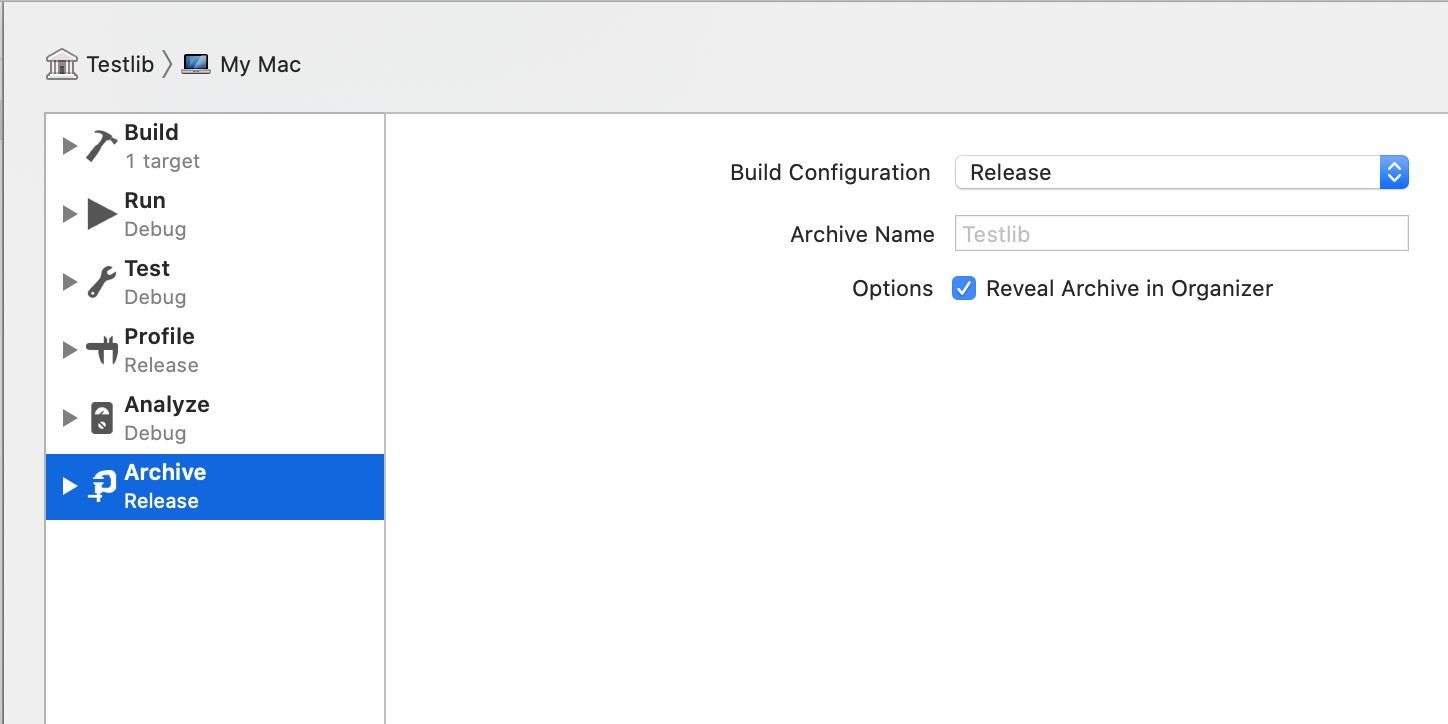
Performing archiving, extracting build results from the archive for release distribution
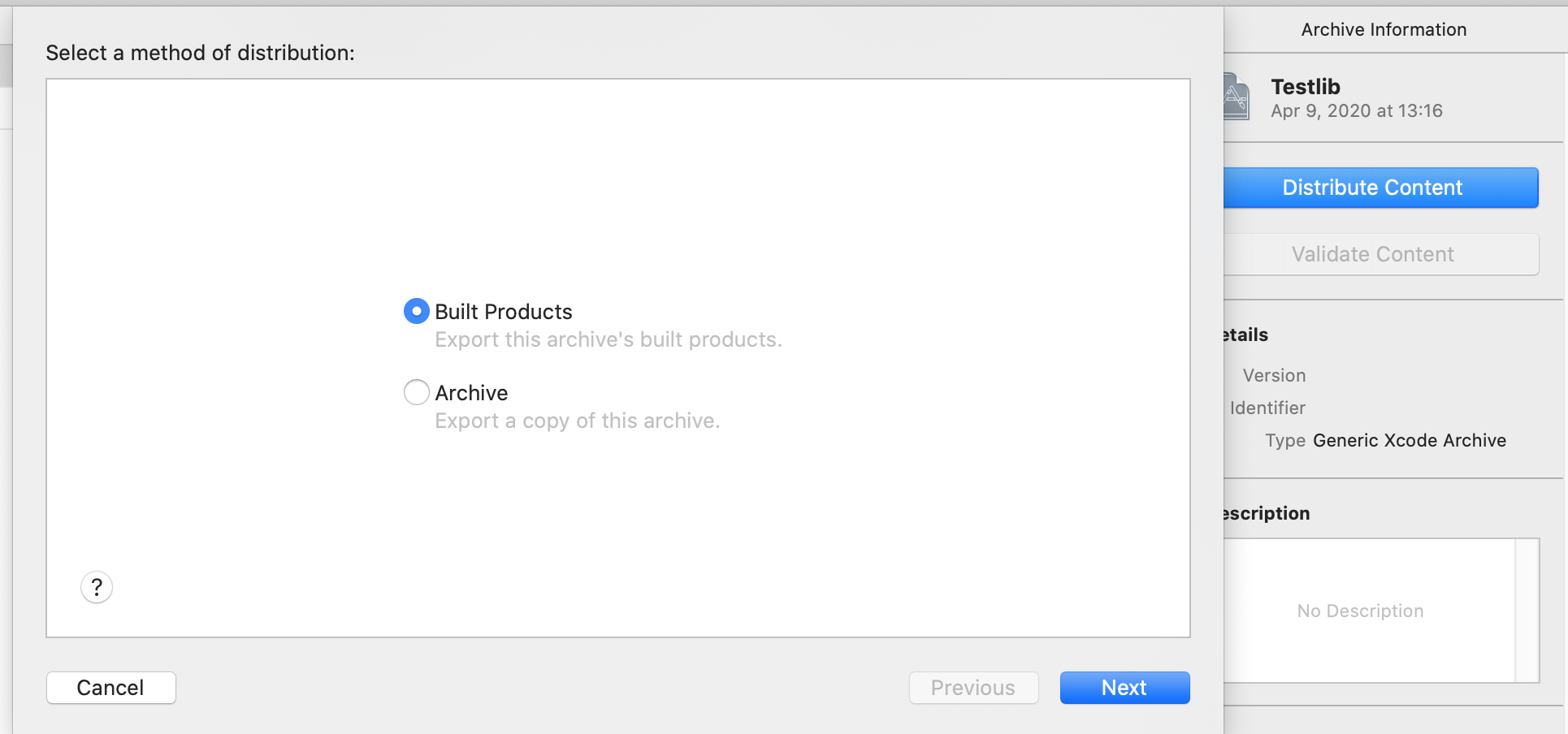
And now the moment of truth - the folder in which the build results should be unpacked is empty.
Although in the case, for example, with a regular console application, after unpacking I got an optimized executable.
Well, we climb to see what's in the archive
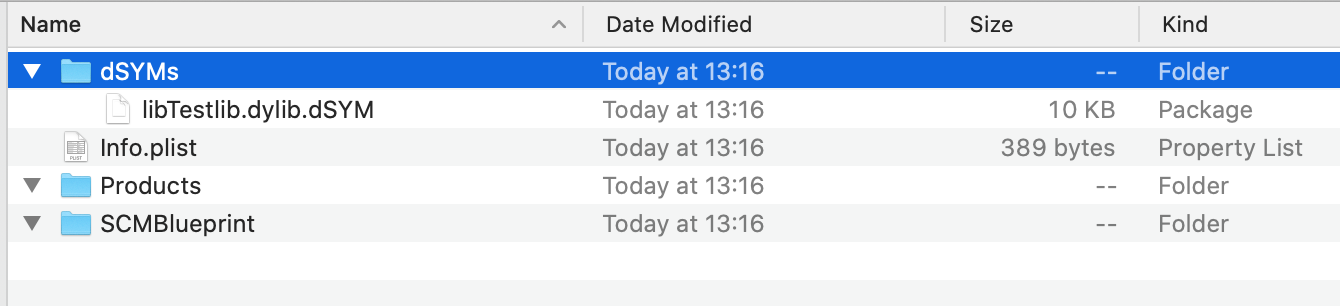
. There is a libTestlib.dylib.dSYM file, but there is no libTestlib.dylib itself. The products directory is empty.
The question is, why does Xcode build libraries so strangely, and how do I normally get an optimized build result (Release) for distribution?
Answer the question
In order to leave comments, you need to log in
So, if anyone comes across in the future, I hope this helps you.
We go to the project settings, find Target, select the Deployment section there, select the No value for the Skip install item.
Also here you can edit the nested directory with the build result inside the archive (Installation directory)
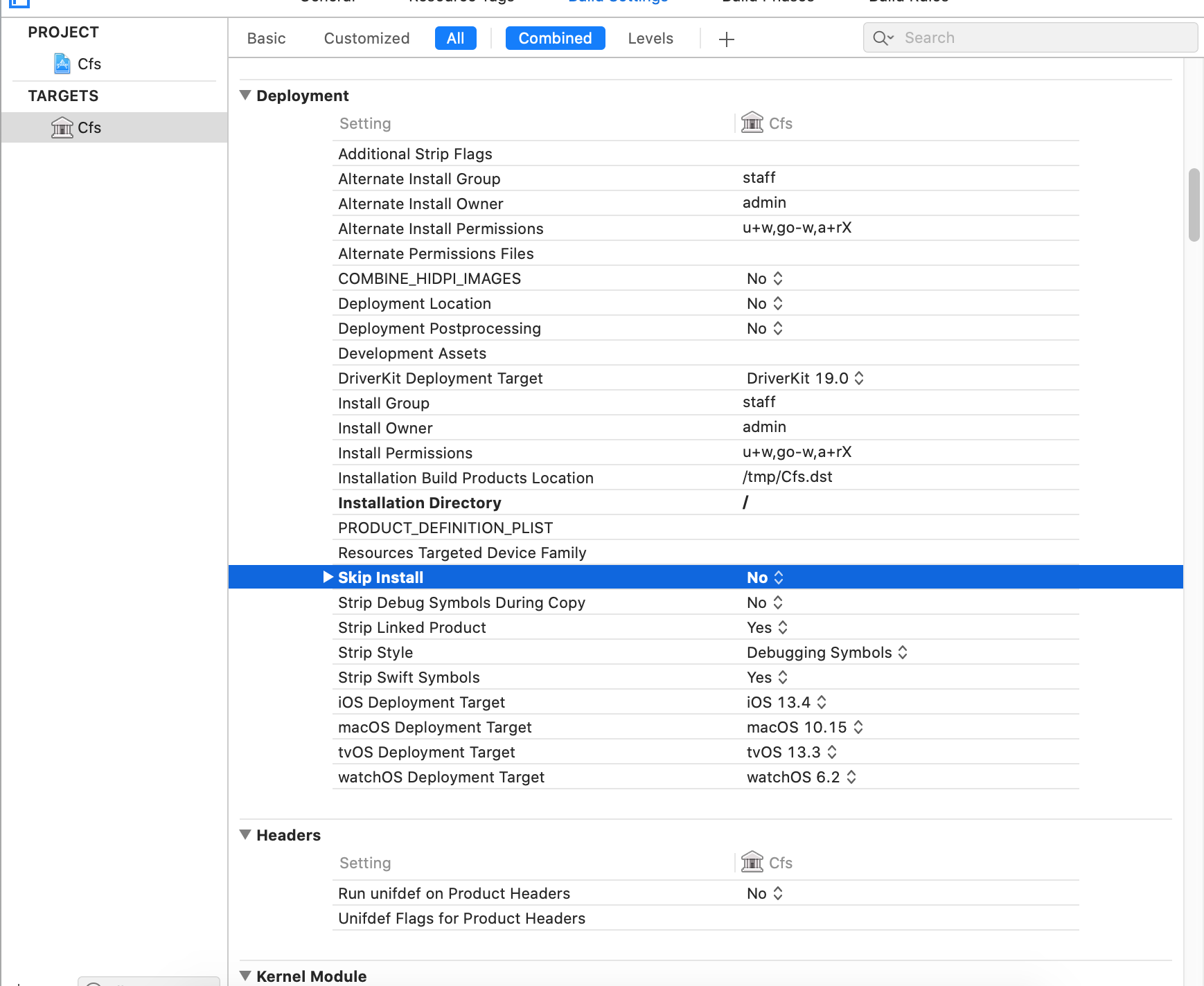
Didn't find what you were looking for?
Ask your questionAsk a Question
731 491 924 answers to any question