Answer the question
In order to leave comments, you need to log in
How to blur the background in a video using the program?
To date, there are programs that can blur / remove the background during a webcam broadcast: Nvidia Broadcast, XSplit VCam, Skype (conditionally), etc. However, I can't seem to find a program that would blur the background of an already recorded video .
Q: Is there any software on the market that can blur/remove the background in the finished video?
Answer the question
In order to leave comments, you need to log in
1) Open After effects
2) Add the recorded video and create a project from it
3) select the Roto Brush tool (alt + w) and click on the video 2 times
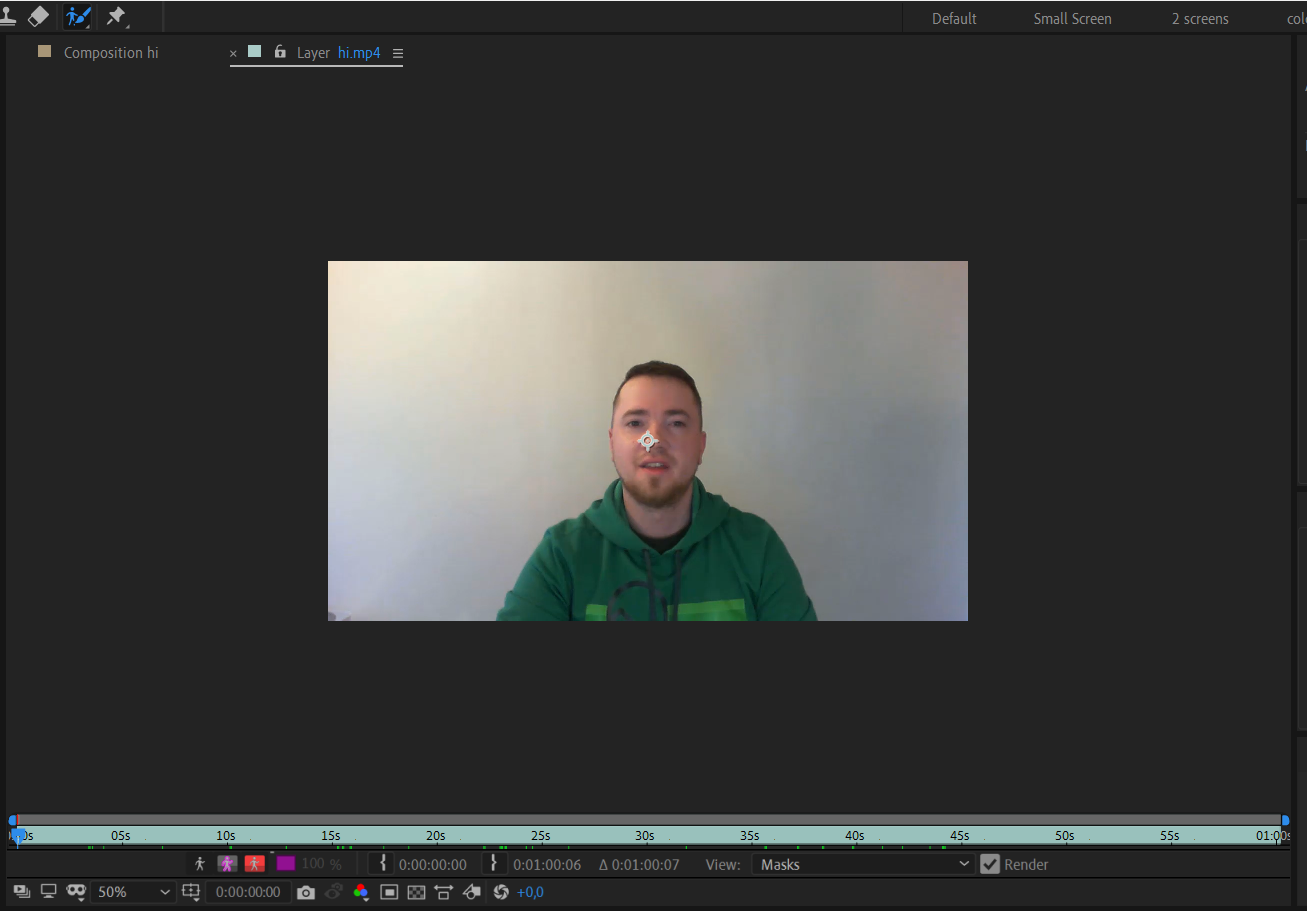
4) draw the desired shape, adjust the blur along the contour and contrast (tool settings)
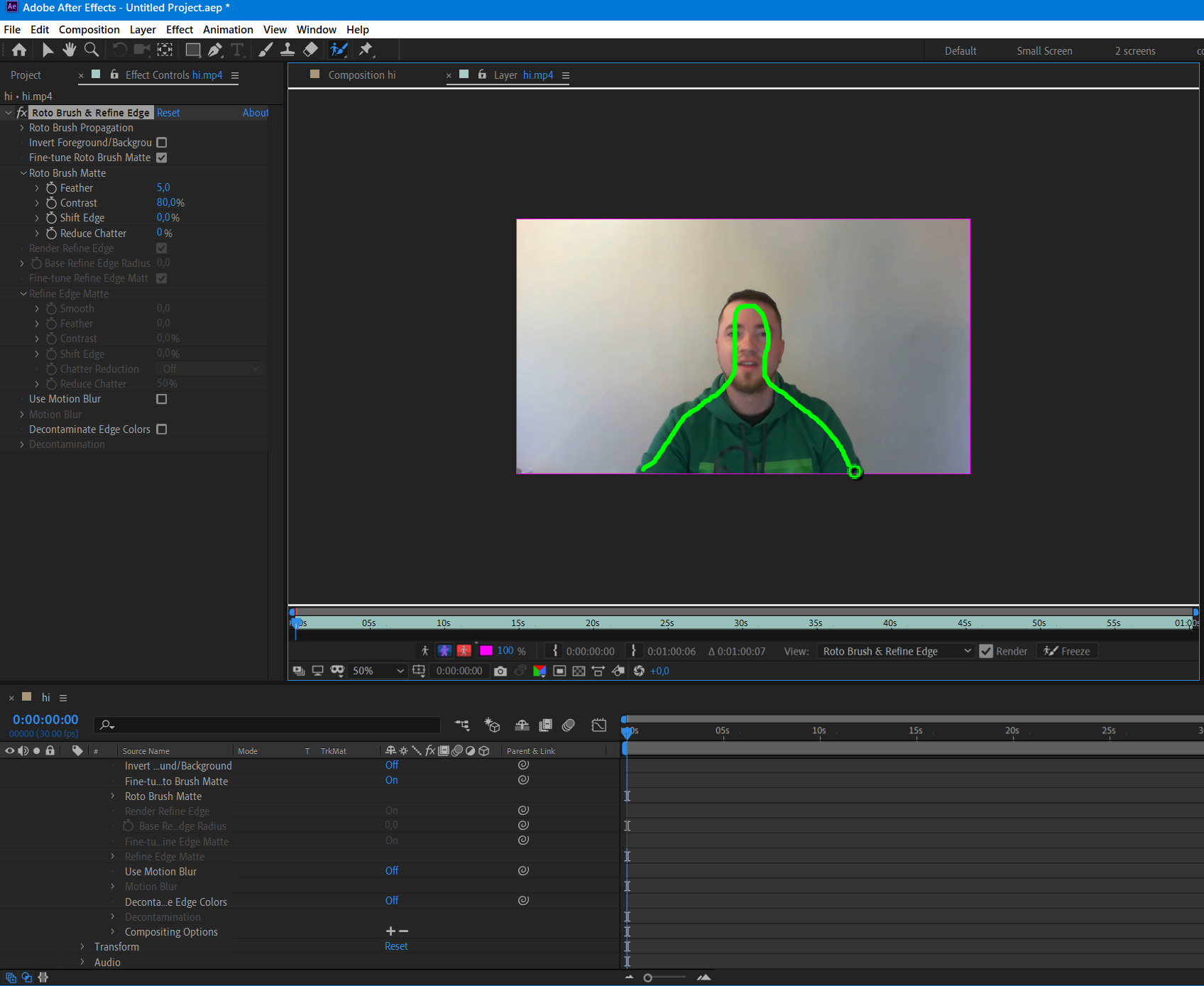
5) set the required range? contour display type, etc.
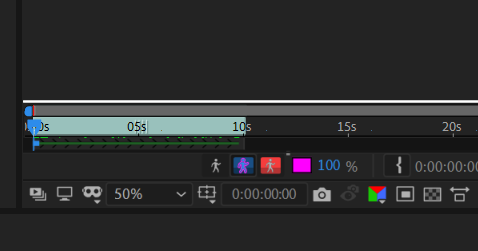
6) run preview (space or num0) – roto-brush will frame-by-frame calculate the contours of the selected object
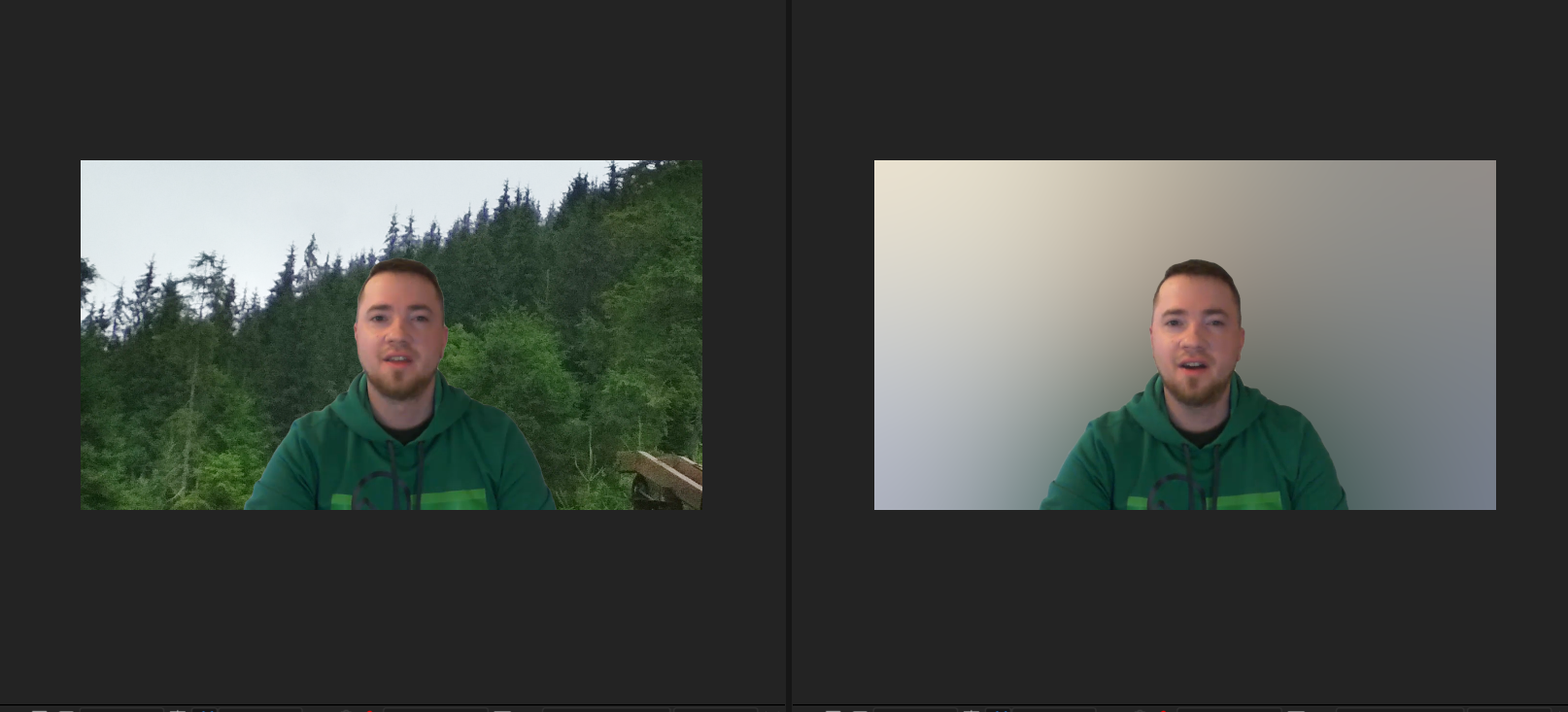
. At the output, we get the cut out layer of the object. Do whatever you want with the background. Can substitute a new one, you can blur. The result is much rougher than with chroma, but the studio is not needed.
An advantageous difference from the previous technique is that a uniform background is not required, since the border is not counted by color, but by contour.
Of the tips, I can recommend using a lower frame rate on the original video and watching roto lessons on YouTube.
Look at Adobe Premier, I'm not sure, but there, in my opinion, you can do anything with a video, like with a photo in Photoshop, another question is how difficult it will be!
By the way, at the expense of removal, it's easier there. Any program that can work with chroma key can potentially remove the background, of course, if it is not chroma key it will be more difficult, but nevertheless.
DaVinchi Resolve copes well with any color, even if it's not chroma key https://www.blackmagicdesign.com/ru/products/davin...
Didn't find what you were looking for?
Ask your questionAsk a Question
731 491 924 answers to any question